Monetization
Stripe Monetization Plugin
Beta Feature
The monetization feature is currently in beta and is subject to change. There may be bugs and issues that are not yet resolved. Use with caution and please report any issues to support.
The Stripe Monetization Plugin makes it easy to register a Stripe Webhook in your Zuplo API that will handle Stripe subscription events.
The Plugin is registered in the zuplo.runtime.ts extension. It requires
setting the webhooks.signingSecret value and the stripeSecretKey in order to
function.
When you register the Stripe Monetization Plugin, a new route is configured on
your API at the path /__plugins/stripe/webhook. This route is used to receive
webhooks sent by Stripe for subscription events.
There is additional configuration if you want to customize the path, etc. In most cases, no additional configuration is required.
import { RuntimeExtensions, StripeMonetizationPlugin, environment, } from "@zuplo/runtime"; export function runtimeInit(runtime: RuntimeExtensions) { // Create the Stripe Plugin const stripe = new StripeMonetizationPlugin({ webhooks: { signingSecret: environment.STRIPE_WEBHOOK_SIGNING_SECRET, }, stripeSecretKey: environment.STRIPE_SECRET_KEY, }); // Register the plugin runtime.addPlugin(stripe); }
Debugging & Troubleshooting#
The Plugin emits logs that show what the Webhook is doing. For example, when a new subscription is created, the plugin will log information about the Stripe subscription, user, etc.
If are having trouble with the Webhooks, reviewing the logs for the Plugin is the place to start.
Additionally, you can use the Stripe Webhook logs in the Stripe Dashboard to view the webhooks that were send and their status. You can also resend a webhook event.
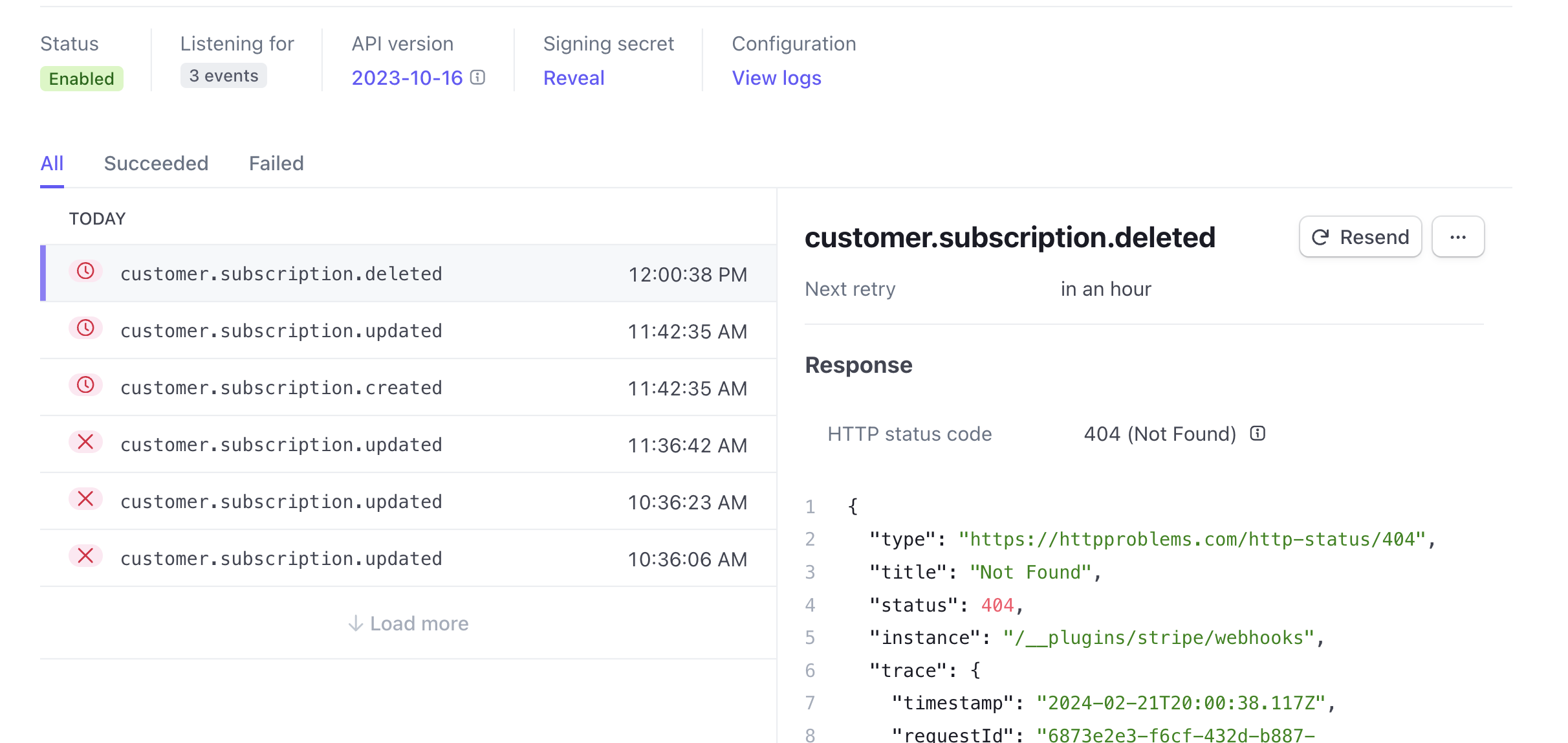
Configuration#
The Stripe Monetization Plugin has the following configuration options. As shown
above, you have to set the webhooks.signingSecret and stripeSecretKey
values.
{ /** * Stripe Webhook settings */ webhooks: { signingSecret: string; }; /** * The primary region where data is stored. Among other things, the choice of * location impacts latency. Defaults to `us-central1` */ primaryDataRegion?: string; /** * The Stripe account's secret key */ stripeSecretKey: string; }
In addition, you can also set the following values:
primaryDataRegion- The primary region where data is stored. We advise to set it to the closest region where most of your customers will be subscribing from. The options are: us-central1 (Iowa, US), us-east1 (South Carolina, US), and europe-west4 (Netherlands). Defaults tous-central1if not set.