There are times when you need to bypass a policy for purposes such as testing, debugging, writing health checks, etc. This guide will show you a few ways to bypass a policy.
Bypass a Policy Using a Test API Key
If you are using Zuplo API Key Authentication and want to create a test API Key that can bypass a policy, you can quickly do so by using the API Key metadata and a custom policy.
Step 1: Create a Custom Policy
The
Custom Code Inbound Policy
is essentially a wrapper around whatever policy you want to bypass. In this
example, we will create a custom policy that bypasses the monetization-inbound
policy.
This policy first checks for the presence of a testApiKey flag in the user's
data (which is the API Key metadata). If the flag is present, the policy
returns the request as is. Otherwise, it invokes the monetization-inbound
policy using the invokeInboundPolicy method on the ZuploContext object.
Create the custom policy configuration in the policies.json file.
config/policies.json
Create a new module for the policy code.
modules/monetization-with-bypass.ts
Step 2: Replace the Monetization Policy with the Custom Policy
Wherever you use the monetization-inbound policy, replace it with the custom
the custom policy.
config/routes.oas.json
Step 3: Create a Test API Key
To create a test API Key, navigate to Services in your Zuplo Project. Select
the API Key Bucket you want to use and click Create Consumer. Enter a name
for the consumer. Set the metadata to include the testApiKey flag as shown
below.
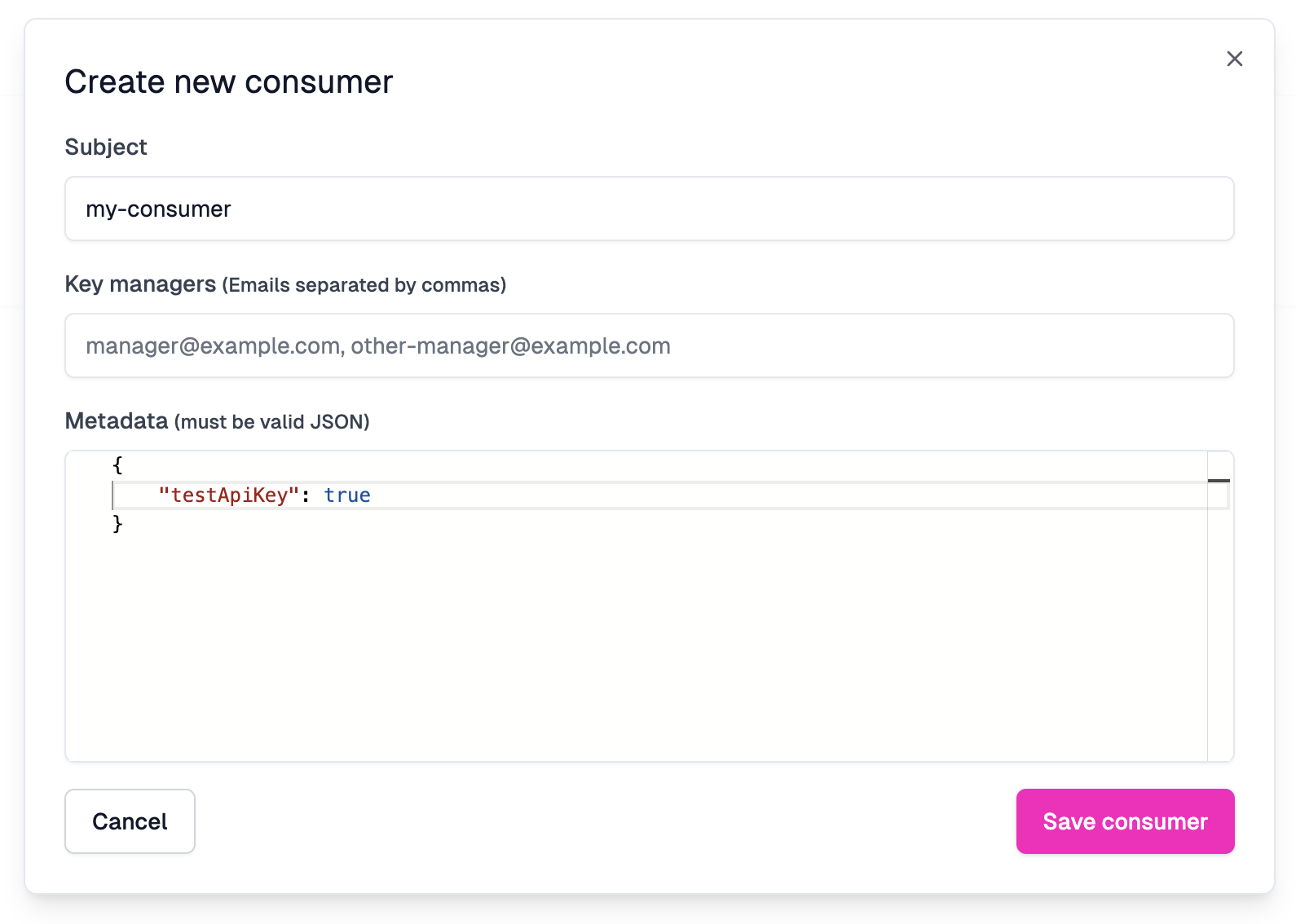
Now when you call the API with the test API Key, the monetization-inbound
policy will be bypassed.
Use a JWT Token Claim
In the above example, we used the API Key metadata to bypass the policy. However, if you are using JWT authentication, you can follow the same principle by adding a custom claim to the JWT token. Many providers, like Auth0, allow you to add custom claims to the JWT token.
The claims for a JWT token are added to the request.user.data object when you
use one of the Zuplo JWT Authentication policies. So you can use the same code
as the previous API Token example, by adding a custom testApiKey claim to the
JWT token.