Zuplo provides an open source react component that can be used on your own UI to provider users with self-serve access to API Keys for your Zuplo powered API.
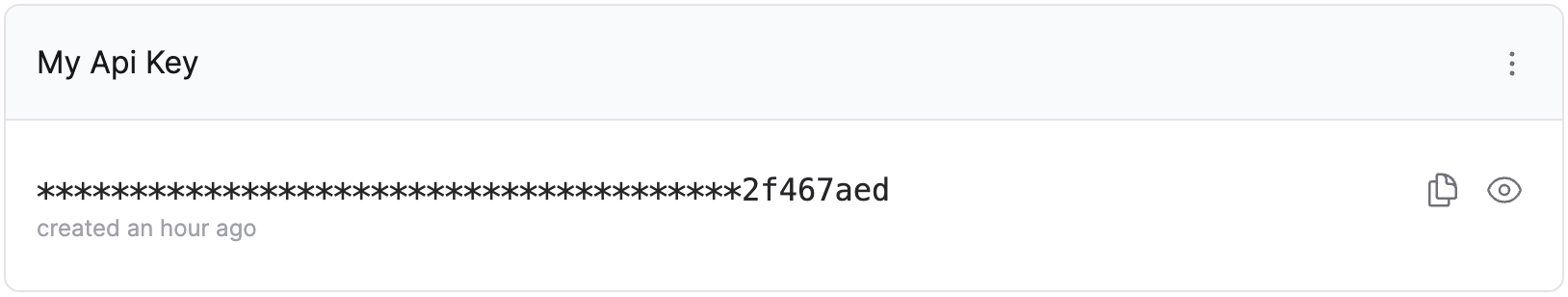
To see a demo of the component visit https://api-key-manager.com.
Getting Started
This component can be used with any React framework. It's compatible with Tailwind CSS, but Tailwind isn't required.
See our blog for an end to end tutorial on using this React component and the translation API.
Install
Install the component in your React project
Code
With Tailwind
Import the component's stylesheet into your global.css or equivalent file. The
styles will use your project's tailwind configuration to provide a consistent
theme.
Code
Without Tailwind
Import the component's stylesheet into your root component (for example,
App.jsx), typically below your other stylesheets.
Code
Custom Styles
The component's CSS can be completely customized by copying either the
tailwind.css or index.css files from
node_modules/@zuplo/react-api-key-manager/dist/ and modifying the styles to
suite your needs.
Usage
You can import the ReactAPIKeyManager into your React project directly.
Code
Backend API
The API Key Manager component interacts with an API that allows authorized users to manage their own keys. The easiest way to get started is to use the Auth Translation API sample and deploy it to Zuplo. By default this sample connects the Zuplo API Key Management Service.