I'm a big fan of using Supabase to quickly spin up a Postgres DB and start
building a POC. It's truly a product that has mapped out the entire developer
workflow, really honing in on how devs are using the product and what features
they can build to accommodate. One of my favorite features of Supabase is that
they offer a REST API and
Javascript SDK
for interacting with your database, making it easy to quickly start querying
data from your application. In fact, I've used extensively it for
many samples.
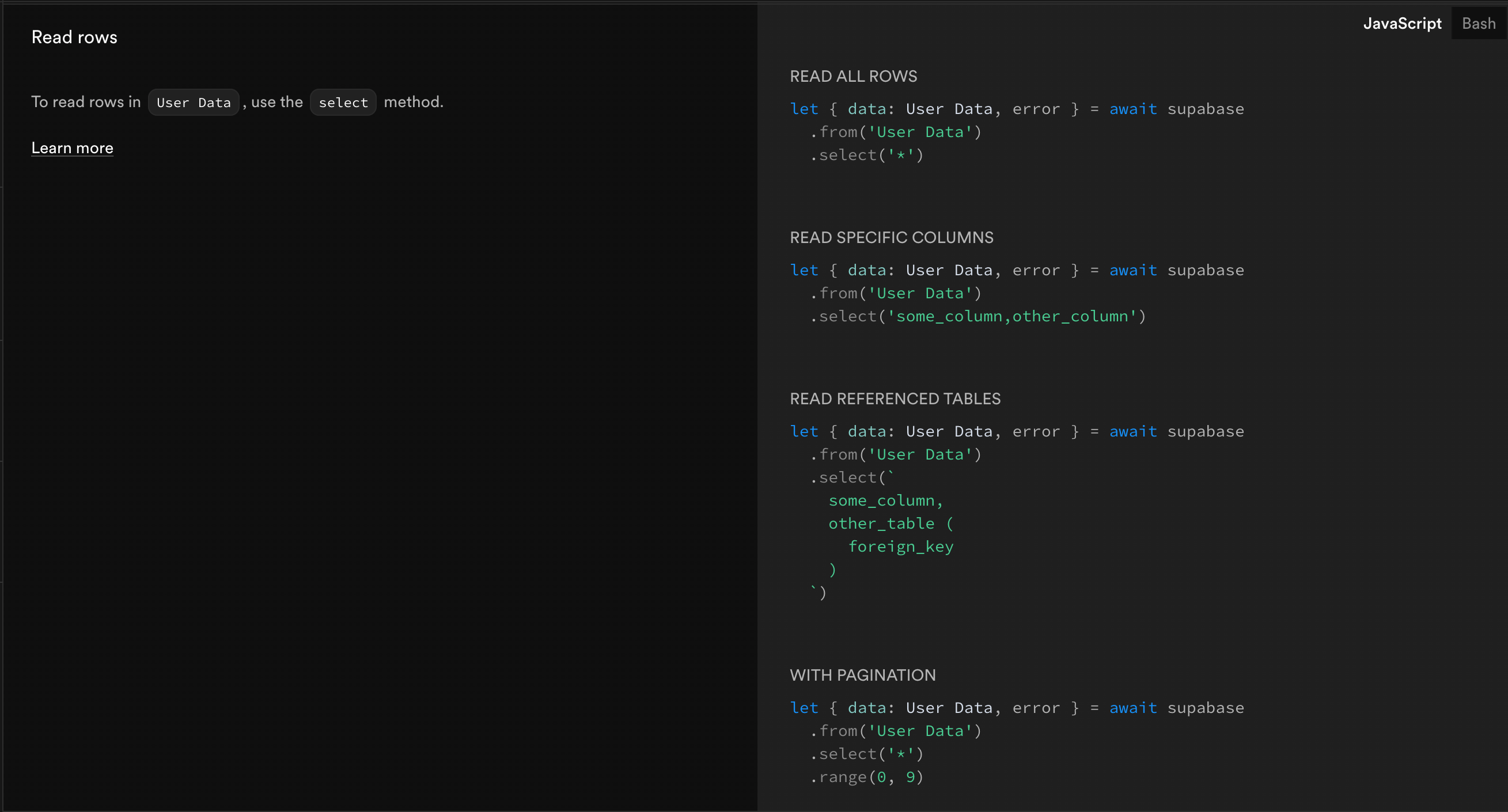
Unfortunately, we can't all use Supabase at work, for one reason or another. You might be hosting your Postgres on AWS, or using a different hosted Postgres service like Neon. I didn't want to give up the Supabase DevX so I did some digging into how to recreate it. If you'd like to skip to the final result, check out the repository.
Table of Contents
- Choosing a DB Platform
- Using PostgREST to Build a Postgres API
- Constructing PostgREST Queries using postgrest-js
- Hosting is Hard (For Me)
- Running PostgREST on Vercel
- Making Queries
- (Optional) API Gateway
- Wrapping-Up
Choosing a DB Platform
You likely already have Postgres running somewhere on the cloud, but in case you don't - I'd recommend using a serverless Postgres platform with a free tier. For production workloads where you're cost sensitive, AWS Postgres is also an option - but I don't want to deal with setting that up. For this tutorial, I am going to use Neon. Creating a project is fairly straightforward.
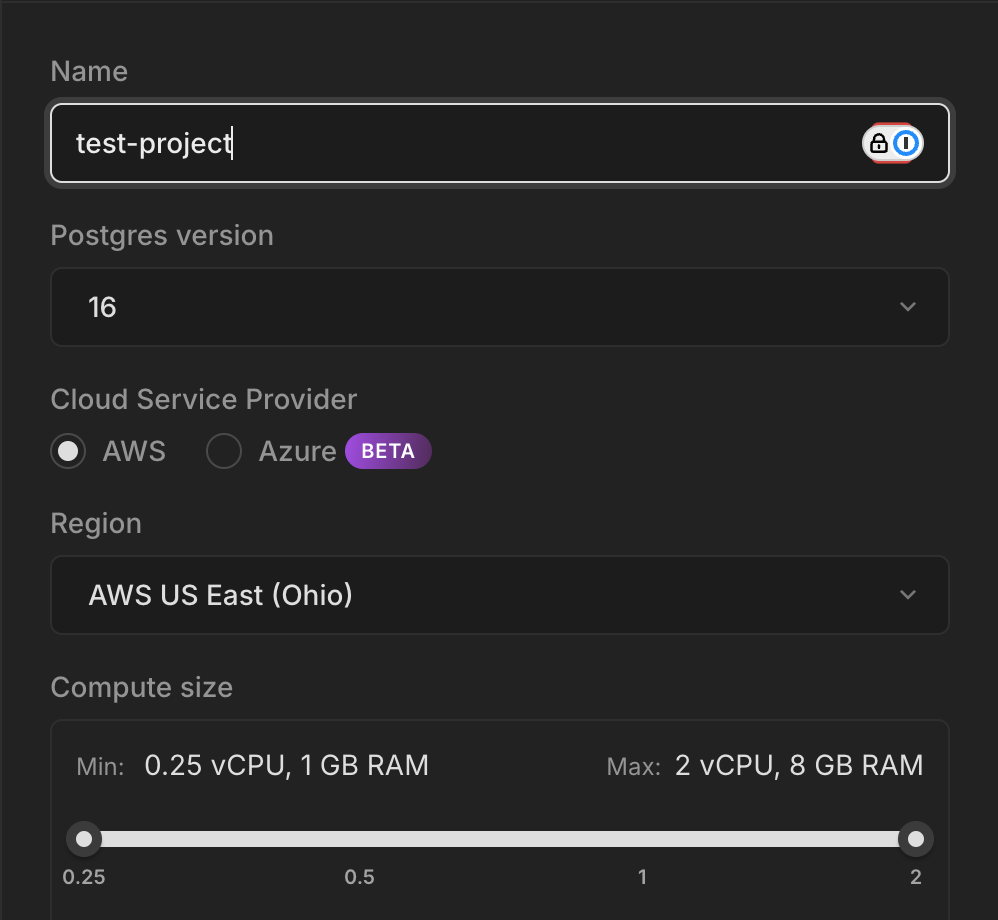
Using PostgREST to Build a Postgres API
If you read through Supabase's REST API documentation, you'll find that the backend is actually built using a project called PostgREST. PostgREST is a web server that creates a REST API over any Postgres database. It has a specific query structure for translating query parameters into Postgres queries.
Supabase offers a playground for learning the syntax if you'd like to see it in action. You might find constructing these queries difficult on your client.
Constructing PostgREST Queries using postgrest-js
Thankfully, Supabase already provided a PostgREST client library for constructing queries from your front-end. It seems to have the exact same syntax as the Supabase JS library - which helps us immensely in our mission to recreate their devx.
Hosting is Hard (For Me)
Alright, so now we have a database, PostgREST server library, and a query client. If you're proficient with tools like Docker and Digital Ocean, you could easily deploy the server and frontend to droplets. Just grab your Neon DB's connection string (from the quickstart tab), and follow this guide.
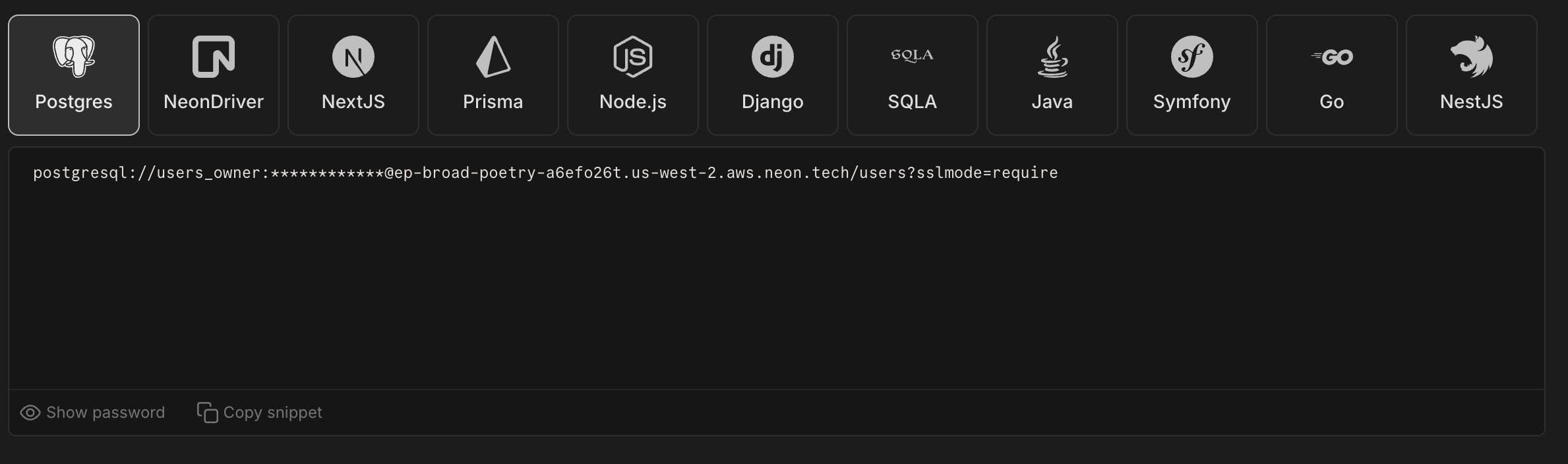
I am one of the unfortunate souls who is not proficient with these tools. Instead, I am going to challenge myself to build this API using tools a typical web hobbyist (ie. the typical Supabase dev) would know - namely Typescript + NodeJS, Vercel for hosting, and NextJS as my client and server framework. This approach will be fully serverless, so you won't need to manage any infrastructure besides your database.
Running PostgREST on Vercel
There is no native library for PostgREST in Typescript, so I did some digging and found that Subzero created a node library that translates PostgREST queries into SQL queries. Their Vercel sample is a bit out of date, but it will work with any Postgres database host. I decided to adapt the implementation to use Neon's serverless Node driver.
In your NextJS repo, create a file called [...query.ts] under src/pages/api.
If you are using the app directory - there are currently some bugs with NextJS
on Vercel with wasm bundling (which subzero needs). Here's
a sample
of what your code would look like once these issues are fixed. I am working with
the Subzero team to get a working sample out.
Once you've created the file, the first step is to initialize Subzero with an
introspection query. Don't worry about the sql parameter just yet.
Now that Subzero is initialized, we can start making queries against our Neon
database. Set process.env.DATABASE_URL to your Postgres connection string from
the previous step.
The code above will handle any calls to /api/{table_name}, translating
PostgREST requests into Postgres queries.
Making Queries
Now that we have an API endpoint running, you can use the postgres.js library
to start making requests from your NextJS frontend. You can create a simple
page.tsx at the root of your project for this.
If you'd like to see this in action, check out my demo application.
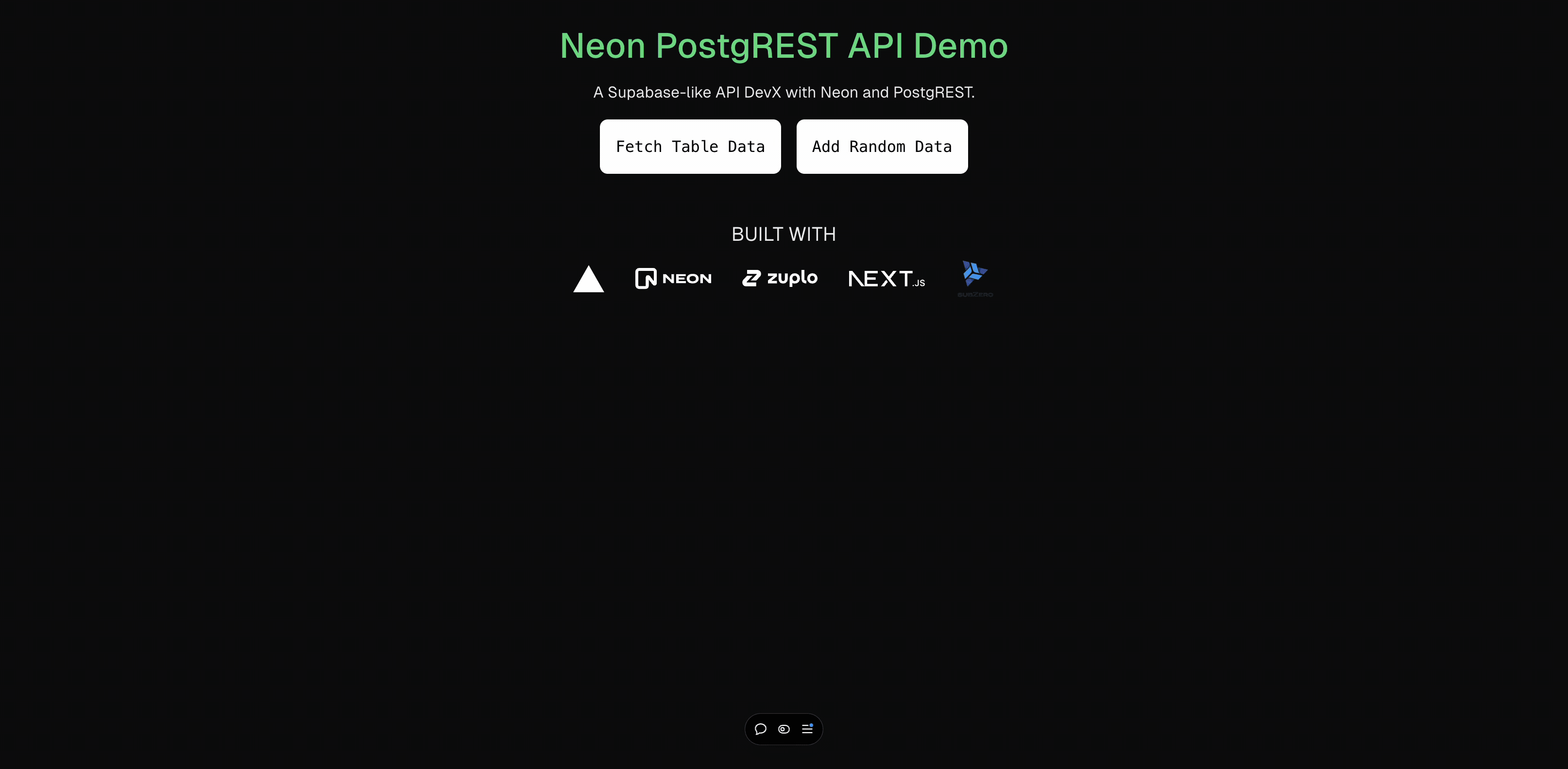
(Optional) API Gateway
Before exposing an API publicly, I'd typically recommend you put it behind an API gateway (ex. Zuplo). Some features you might find valuable include:
- Rate Limiting requests
- Caching DB fetches
- Authentication
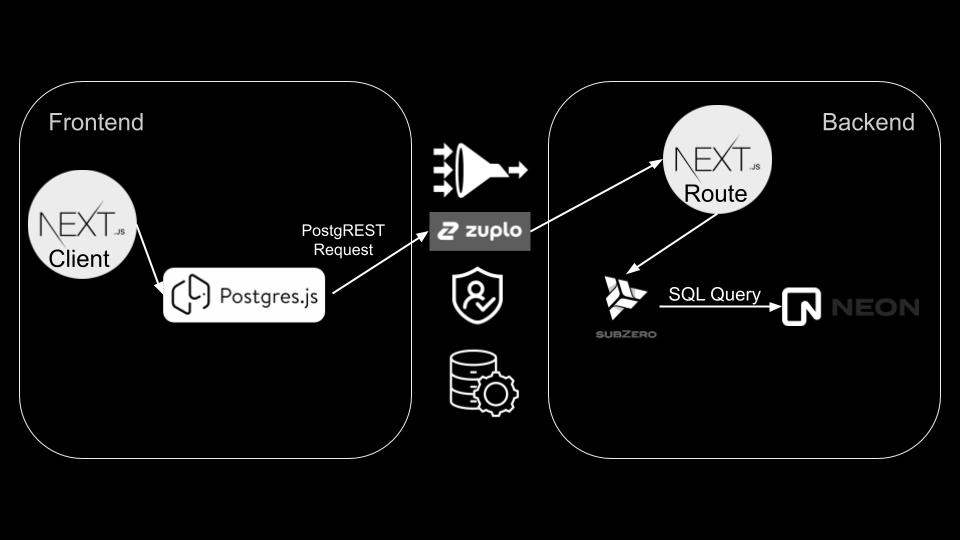
Setup is pretty straightforward, simply clone and run
this repo, and change
your process.env.NEXT_PUBLIC_API_URL to match your gateway's URL. The demo I
provided above actually rate limits you to 10 GET requests per minute.
Wrapping-Up
Congratulations, you now have a fully serverless PostgreSQL REST API with a Supabase developer experience! All of the code can be found in this repo so you can run it yourself. All of the services used above have generous free tiers, so this is a good choice for hobby projects.
As an alternative, you can consider using an ORM like Prisma (which has docs for Neon).
If you would prefer a more automated solution - check out these options.
Lastly, if you want to be able to customize your CRUD APIs while still matching your database table schemas - check out how to generate OpenAPI from your database.