This article is written by Roman Samoilov, Tech Lead at SoftServe, and creator of Rage. All opinions expressed are his own.
Rage is a Ruby web framework designed for building fast, modern, and developer-friendly APIs.
With the goal of improving and modernizing the Ruby ecosystem, it tries to strike a balance between new and existing solutions - Rage provides the same syntax as Rails while focusing on asynchronous I/O, performance, and effortless generation of OpenAPI documentation.
In this article, we will use Rage to build a shared Todo list. Users will be able to add items to this list, mark them as completed, and group the items by category:
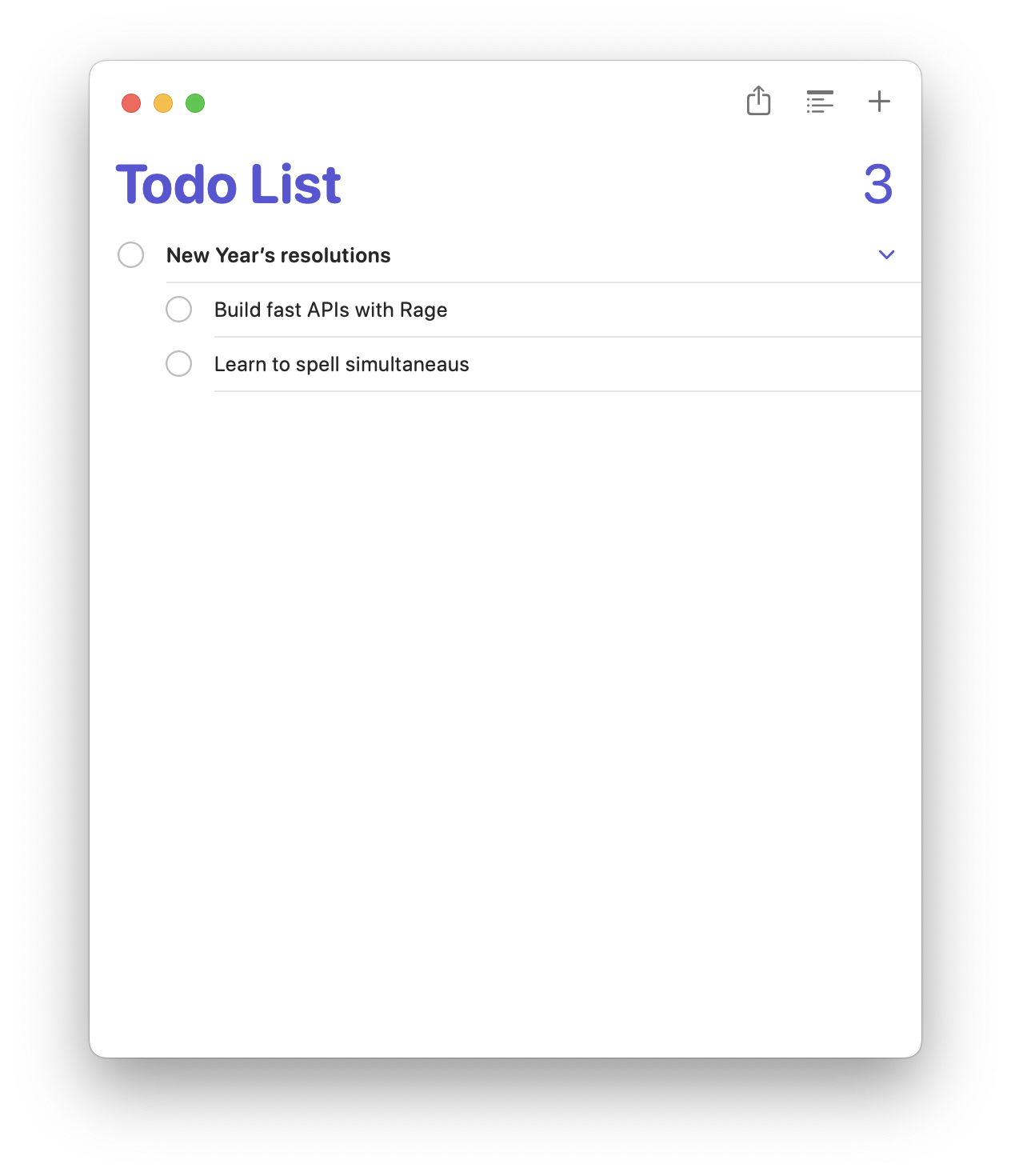
Let's walk through the process of building this application, and then we'll summarize the key takeaways.
Creating a project
First, we will need to create a new project. Let’s install the gem and set up a project with an SQLite database:
Next, let’s generate our models. The following commands will create both model and migration files:
ℹ️ You can see the full list of commands using rage --tasks.
We will need to update the models to set up the associations:
And update the migrations to define the tables:
Finally, let’s seed the database with the first record and create the database:
List API
Next, let’s proceed to creating the list API. We will update our routes:
and create the controller class:
Since our Todo items are attached to groups, and we’d like to have structured JSON responses where each item is nested within a group, we will build our serializers with Alba. Let’s update the Gemfile:
We will also set the inflector to enable Alba to automatically determine the correct serializer classes for the associations:
Next, let’s create the actual serializers:
Here, we create three classes:
ApplicationResourcewill be used as a base class for all serializers in the application - it includes theAlba::Resourcemodule and instructs Alba to add the root key to the payload. Additionally, we enable the key transformation to convert attribute names to camel case.GroupResourcedefines theidandnameattributes and renders theitemsassociation. Thanks to setting the inflector, we don’t need to manually specify the serializer class for the association.ItemResourcerenders thecontentattribute and theis_completedflag, for which we enable automatic type conversion.
And now, it’s time to put it all together in the controller. We will fetch the records from the database and render them using the serializer:
Start the server using rage s and navigate to
http://localhost:3000/api/v1/items to see
the rendered list.
OpenAPI documentation
We’ve built our first endpoint, but how will the client application understand how to use it and what data to expect? With Rage’s OpenAPI solution, building the documentation comes down to two simple steps.
Step 0
Mount the Rage::OpenAPI component at the URL of your choice:
Step 1
Document your endpoint:
Here, we use YARD-style tags to specify what the endpoint does and what payload it responds with using the Alba serializer. Without any additional annotations or code changes, Rage will use the serializer to construct the response payload. If you now visit http://localhost:3000/publicapi, you will see the documentation with our list endpoint, its summary, and the response payload built based on the Alba serializer:
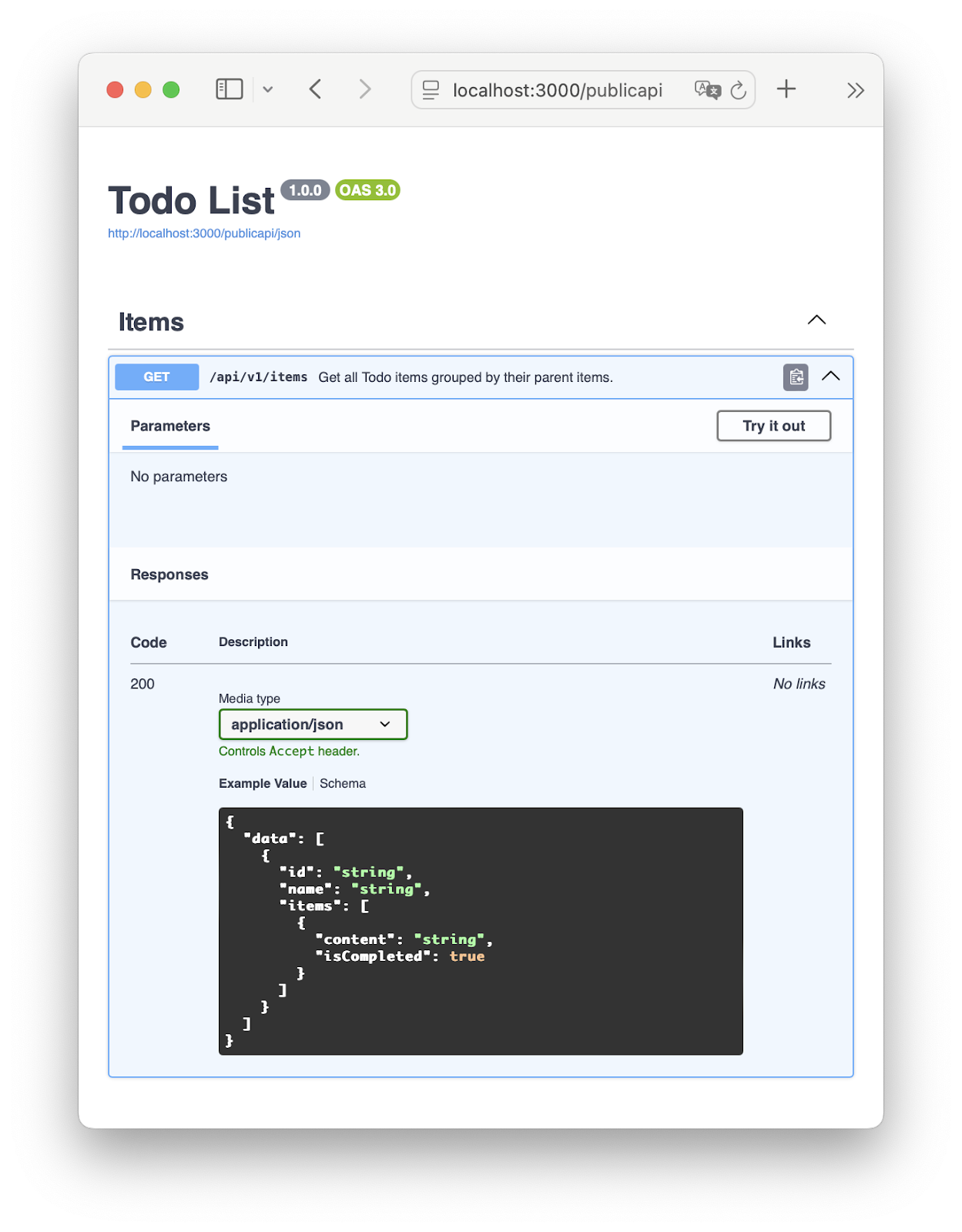
ℹ️ Use the OpenAPI Explorer tool to
experiment with Rage::OpenAPI without creating a new project.
Pagination
To allow clients to paginate through long lists of items using infinite scroll, let’s also add simple offset-based pagination. To do that, we will need to update our documentation to accept two optional parameters and update the Active Record query:
Create API
Let’s now add the create API. It will accept the details of a Todo item and respond with the serialized record:
In this code, we:
- Add the new action to the
resourcescall inconfig/routes.rb. - Define a new controller action and document it using OpenAPI tags. We use an inline YAML syntax to specify the request payload.
- Define the
item_paramsmethod to filter the parameters required to create an item. - Create a new item and render it back using the item serializer.
If you now visit http://localhost:3000/publicapi, you will see the updated documentation:
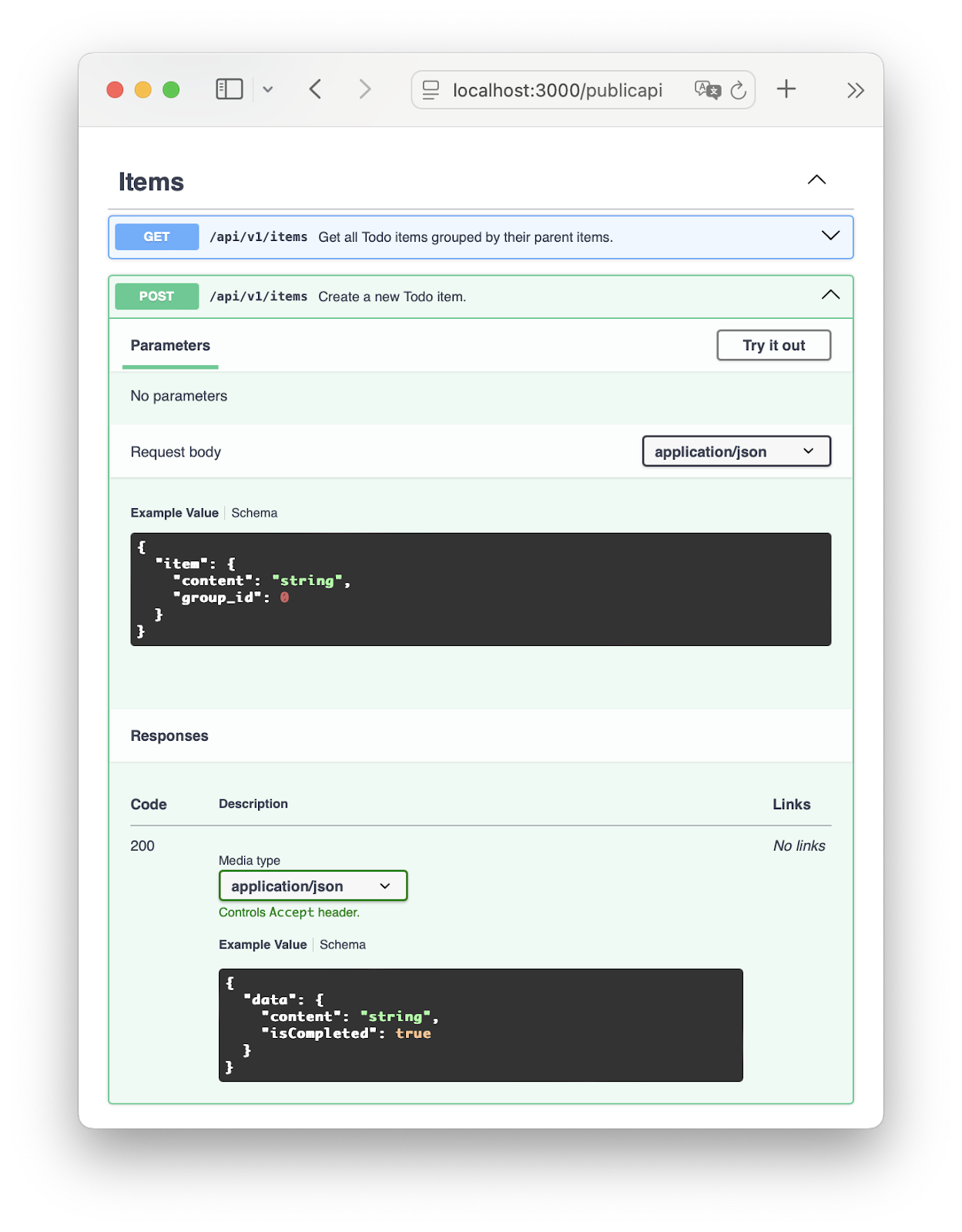
Real-time updates
We’ve built an API that allows us to view and create Todo items. But since our
Todo list is shared, we’d like users to be notified of each other’s actions. For
example, if Alice creates a new Todo item, it should automatically appear in
Bob’s application without him having to refresh the page. Meet Rage::Cable!
Mount a new application
Let’s update the routes to mount the new component:
And create a new channel:
Here, we attach all subscribed clients to the todo-items stream. Clients will
be able to use the actioncable
package to subscribe to this stream and listen for updates.
Finally, let’s update our API to send notifications every time a new Todo item is created:
In this code, we’ve added the Rage::Cable.broadcast call to push the updates
to the clients. The first argument is the name of the stream to which the
clients are subscribed. The second argument is the payload, which can
essentially be any Ruby object - in this example, we specify that this message
represents a new item added to the list and send the actual item under the
data key.
Why Choose Rage?
Hopefully, at this point you are thinking something along the lines of “Wait, this is boring! It’s almost like Rails!”.
Yes! Rage is designed to feel familiar, making it easy for developers to transition and build robust applications quickly. It attempts to work exactly the way you would expect it to. Still, while Rage’s syntax is well-understood, behind the scenes it implements several major improvements compared to existing frameworks.
Rage brings seamless asynchronous I/O and performance to Ruby, making Ruby a more versatile technology. Rage delivers impressive performance on par with existing Python and Elixir solutions, and the support for asynchronous I/O means you can now use Ruby to build services that would otherwise be built with Node.js or Go.
Benchmarks: Rage vs Ruby on Rails
Hello World
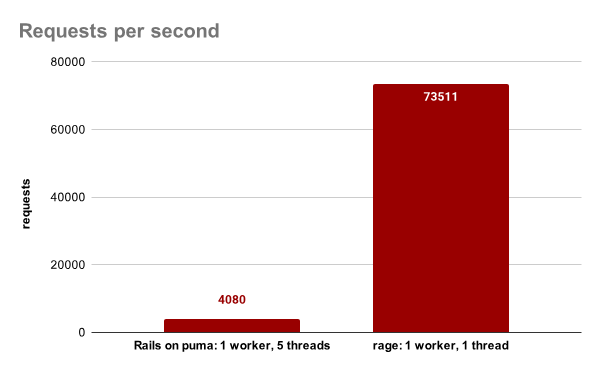
Waiting on I/O
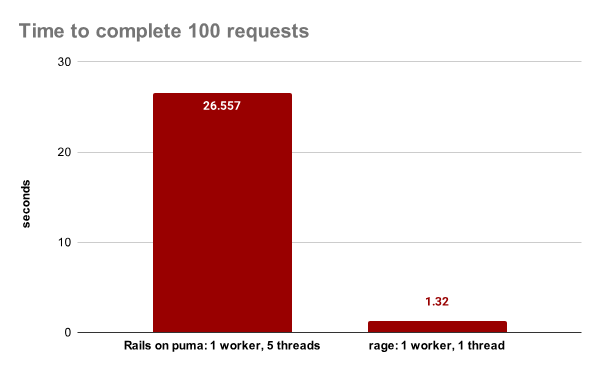
Using ActiveRecord
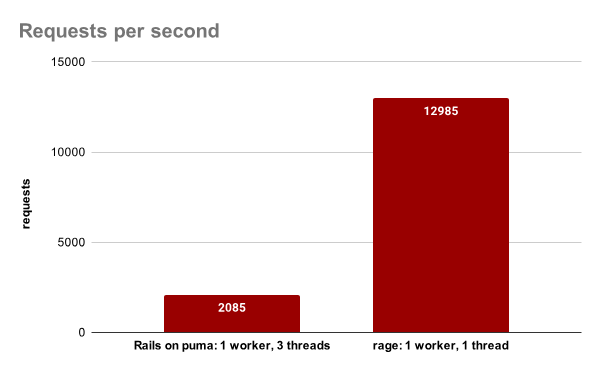
Wrapping Up
Ready to give Rage a try? The best way to understand Rage’s capabilities is to dive in and experiment with building your own APIs. Check out Rage’s API docs and Fiber helpers for a deeper understanding of its features.
ℹ️ Rage welcomes contributors! If you're interested in getting involved, check out the repository for a list of good first issues.
Zuplo has many features that will enhance your API and reduce the maintenance burden on your development team. Give it a try!
To learn more, check out Zuplo's excellent documentation.