Environment variables are key-value pairs that are stored outside of source code. The values of environment variables can be applied to particular environments in order to change behavior or configuration.
Environment variables can be read into source code and many configuration files in your project. Variables are only applied to environments on new deployments. If you change an environment variable, you must redeploy the environment in order for the updated value to take effect.
Environment variables can be configuration or secrets. While all values are stored encrypted at rest, only non-secret values can be read. Secrets are write-only, meaning the value can't be retrieved once it's set.
API Reference For detailed information about accessing environment variables in code, see the Environment Variables API Reference.
Environment Variable Editor
To set environment variables in your project, open the Settings tab and then select the Environment Variables section.
To create a new variable, click Add new variable.
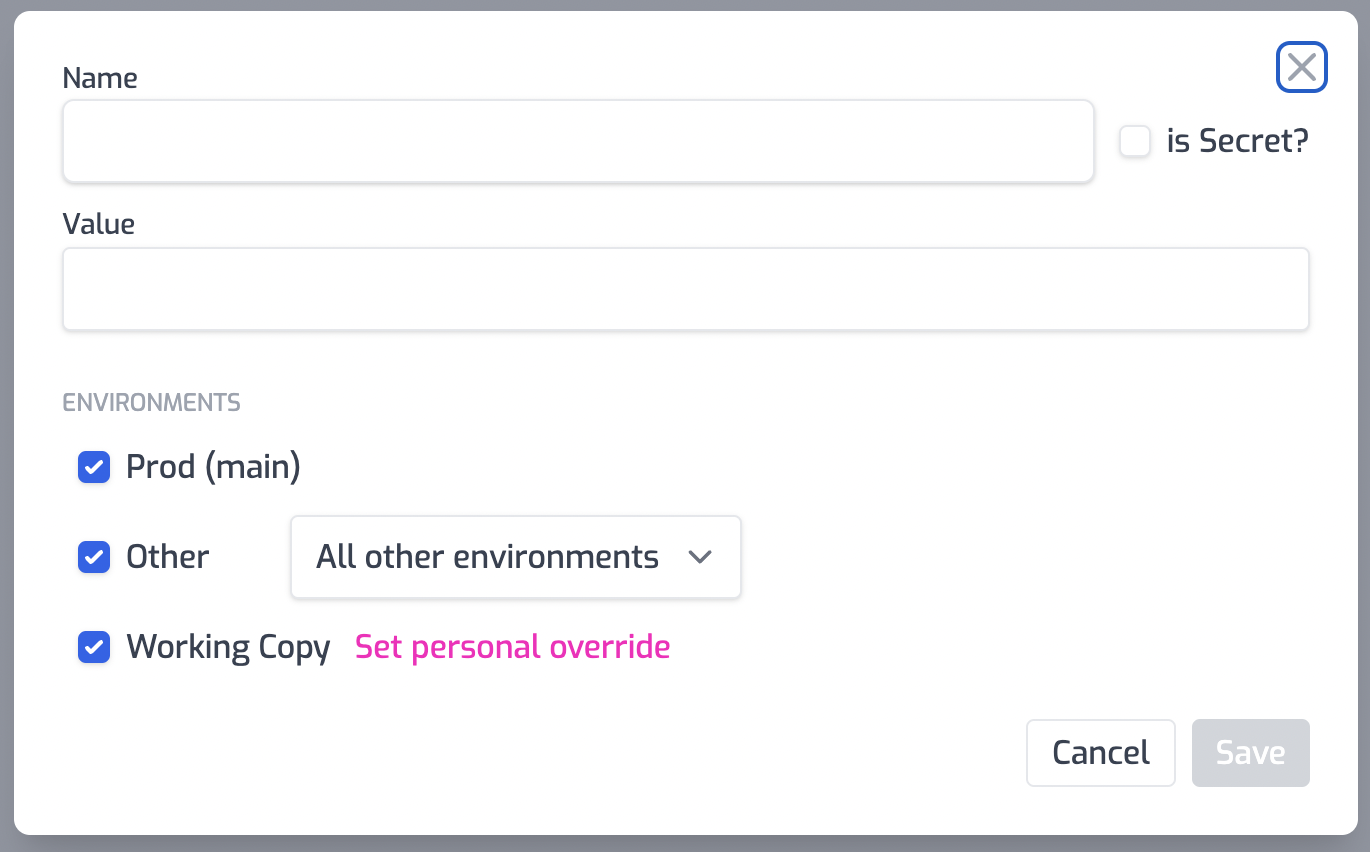
Enter the name and value of your environment variable and select if you would like the value to be a secret or a regular value.
Environments
Environment variables can be applied to one or many different environments. You can select one or more environments in which to apply the variable.
| Environment | Description |
|---|---|
| Prod | The environment that's deployed from your default branch in source control. This is usually called main. |
| Preview | Any environment that's deployed from source control that's not the default branch. (for example staging or preview). This also includes any branch that's created from a pull request. |
| Development (Working Copy) | Any environment that's deployed while developing with the portal. Each developer gets their own development environment. These environments are always deployed to zuplo.dev |
For the Preview environment option, a specific named environment can be
selected. For example, if you want a variable set only for the environment
deployed from the staging branch in source control.
For the Working Copy option, developers can set a personal override. This value ONLY applies to the developer who set the value.
A single environment variable name can't overlap environments. For example, if
you set a variable named MY_VAR and select all the environments a second
variable named MY_VAR can't be set on say the Production environments.
Reserved Environment Variables
Environment variables can't start with ZUPLO or __ZUPLO.
Using Environment Variables
Environment variables can be used in several places within your Zuplo project:
In Code
Variables are accessed through the environment object from @zuplo/runtime.
See the
Environment Variables API Reference for
detailed usage examples and patterns.
In Configuration Files
Inside some configuration files, environment variables can be referenced with
the pattern $env(MY_VAR).
For example, in the policies.json file, an environment variable could be set
on a policy option.
Code
Rewrite & Forwarding Handler
When referencing environment variables inside of the URL Rewrite handler and the URL Forward handler, variables are substituted using JavaScript style string interpolation.
Code
System Environment Variables
The following variables are automatically set by the system and are available to use in your code:
ZUPLO_ENVIRONMENT_TYPE- The current environment type the API is running. Values areedge,local.ZUPLO_ENVIRONMENT_STAGE- The stage of the environment. Values areproduction,preview,working-copy, andlocal.ZUPLO_ENVIRONMENT_NAME- The name of the environment. This is a globally unique name for the environment. This is the same name that's used in the URL of the environment. For example,my-project-main-1235.zuplo.app. Setting a custom domain on the environment won't change this value.ZUPLO_ACCOUNT_NAME- The name of the Zuplo account where the environment is deployed.ZUPLO_PROJECT_NAME- The name of the project where the environment is deployed.ZUPLO_BUILD_ID- The build ID of the environment. This is a unique ID for each build of the environment. This is a UUID.ZUPLO_COMPATIBILITY_DATE- The compatibility date of runtime environment.