Want faster APIs and less wasted bandwidth? Conditional requests and ETags can make that happen. These tools ensure your REST API only sends updated data when needed, cutting down on unnecessary transfers and improving speed.
Key Takeaways
- Conditional Requests: Use HTTP headers like
If-None-Matchto check if data has changed before sending it. - ETags: Unique resource identifiers (like fingerprints) that servers use to track changes.
- How it Works: Clients store ETags and send them back with requests. If data hasn’t changed, the server replies with a quick 304 Not Modified instead of sending the full resource.
- Benefits: Saves bandwidth, reduces server load, and speeds up API responses.
Implementation Overview
- Python Flask: Tools like
Blueprint.etagorWerkzeugsimplify ETag handling. - Node.js Express: Auto-generates ETags with built-in support for conditional requests.
- Zuplo API Gateway: Offloads ETag logic to the edge for better performance and scalability.
Pro Tips
- Pair ETags with
Cache-Controlfor smarter caching. - Use strong ETags for exact matches and weak ETags for less strict scenarios.
- Test thoroughly to ensure your API handles all client states effectively.
These techniques are simple yet powerful for optimizing REST APIs, improving performance, and ensuring efficient data delivery.
What Are Conditional Requests and ETags
Conditional requests and ETags play a crucial role in making client-server interactions more efficient. A conditional request is an HTTP mechanism that tells the server to deliver a resource only if certain conditions are met - such as whether the resource has changed since the client last accessed it. ETags, short for entity tags, are unique identifiers assigned by servers to specific versions of resources. These identifiers update whenever the content changes.
"Conditional requests optimize web performance by reducing bandwidth usage and server load while improving user experience through efficient HTTP caching mechanisms." - Azion
Here’s how it works: when a client requests a resource for the first time, the server includes an ETag in its response. For subsequent requests, the client sends back this ETag. If the resource hasn’t changed, the server responds with a 304 status code, signaling that no new data needs to be sent. This saves bandwidth and speeds up interactions. Let’s break down the HTTP headers that make this process possible and explore the differences between strong and weak ETags.
HTTP Headers for Conditional Requests
Several HTTP headers are used to implement conditional requests, each serving a specific purpose:
If-Match: Ensures an operation proceeds only if the resource matches a specific ETag. This is particularly useful for avoiding conflicts during updates.If-Modified-Since: Relies on timestamps rather than ETags, asking the server to send the resource only if it has been updated after a given date.If-Unmodified-Since: Works as the reverse, ensuring operations only occur if the resource hasn’t changed since a specified time.
These headers are essential for preventing update conflicts. For instance, when two clients attempt to modify the same resource simultaneously, these conditional headers help avoid the "lost update problem", where one client’s changes could accidentally overwrite another’s.
Strong vs. Weak ETags
ETags come in two flavors, each serving different validation needs:
-
Strong ETags: These ensure that two resources are identical down to the last byte. Even the smallest change in the resource will result in a new ETag. For example:
text -
Weak ETags: These indicate that two resources are semantically the same, even if they differ slightly at the byte level. Weak ETags are marked with a
W/prefix, like this:text
The choice between strong and weak ETags depends on what you need. Strong ETags are ideal for resources where strict version control is required or when generating precise content hashes is feasible. Weak ETags are easier to implement and work well when minor changes - like formatting tweaks - don’t affect the resource’s core value. However, weak ETags can interfere with caching for byte-range requests, whereas strong ETags support proper caching in these scenarios.
How Conditional Request Workflow Works
The workflow behind conditional requests ensures efficient data transfer by revalidating resources only when necessary. This minimizes redundant data transfers, saving bandwidth and processing power.
This approach is especially useful for APIs that handle frequently accessed but rarely updated data. In fact, the ETag header is used in about 25% of web responses, highlighting its importance in improving web performance.
How to Implement ETags and Conditional Requests
ETags and conditional requests are implemented differently depending on the framework or platform you use. Here's a look at how you can handle them in Python Flask, Node.js Express, and Zuplo's API Gateway.
Python Flask Implementation
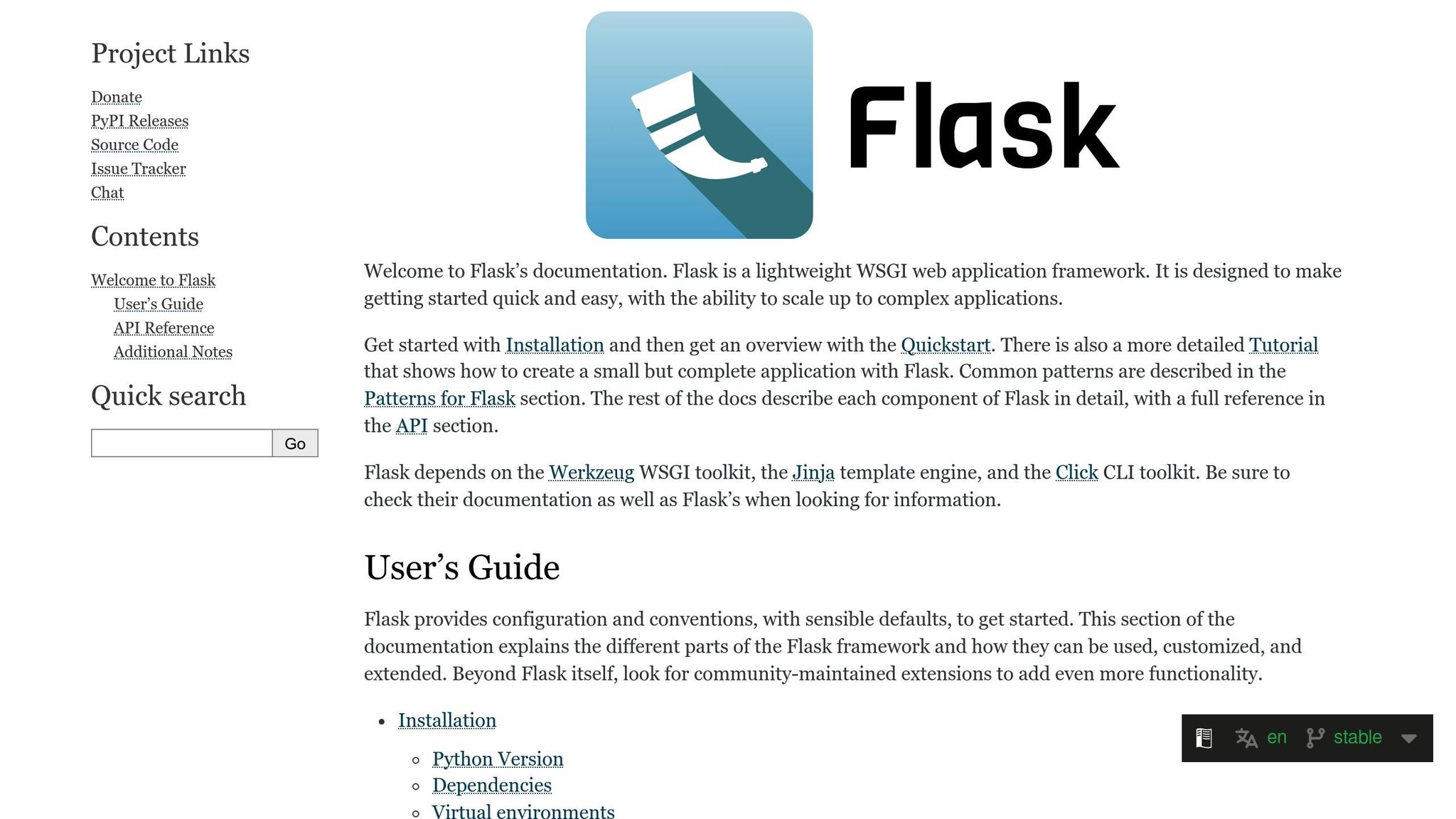
Flask simplifies ETag handling with tools like the flask-rest-api library.
This library includes a Blueprint.etag decorator, which helps generate and
validate ETags automatically. It works by computing ETags based on your API
response data using schema serialization. To ensure consistency, you’ll need to
define an explicit schema.
For more advanced use cases, such as responses with HATEOAS links, you can
create a dedicated ETag schema that zeroes in on the relevant data.
Alternatively, you can manually compute ETags with Blueprint.set_etag and
validate them using Blueprint.check_etag before performing resource updates or
deletions.
If you need even more control, Flask’s
Werkzeug library provides the
ETagResponseMixin. This allows you to add an ETag to your response with
response.add_etag() and use response.make_conditional() to automatically
return a 304 Not Modified status if the client’s cached version matches the
ETag.
Node.js Express Implementation
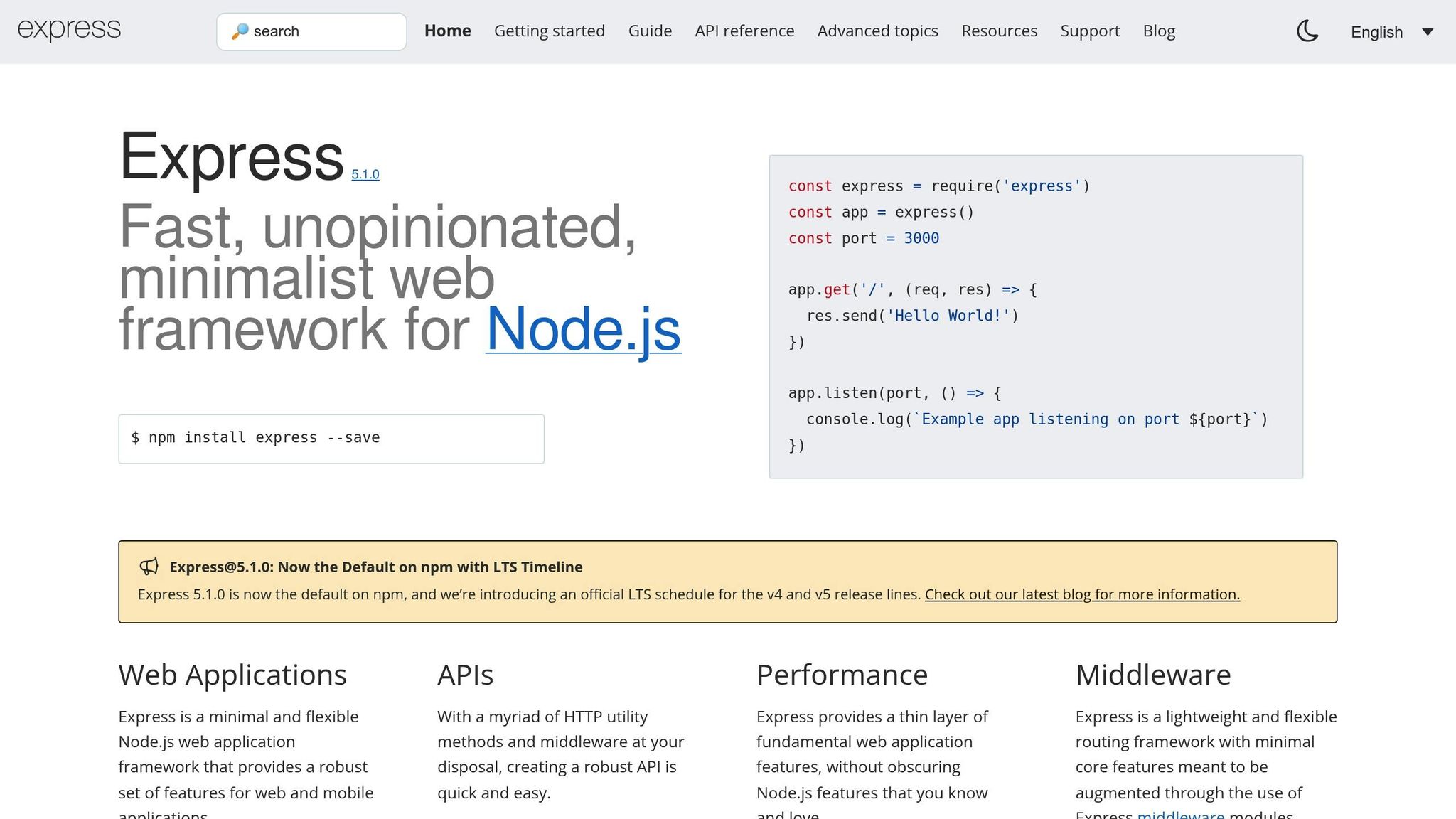
Express makes ETag handling straightforward by automatically generating them
using a SHA1 hash of the response body. This works seamlessly with Express's
built-in support for conditional requests. When a client sends an
If-None-Match header with a cached ETag, Express compares it to the current
response. If they match, the server responds with a 304 Not Modified status,
reducing bandwidth usage without requiring extra code.
If you need to disable this default behavior - for example, when hashing large
responses becomes inefficient - you can use app.set("etag", false). For custom
validation, you can manually inspect headers in your route handlers to decide
whether to send updated content or a 304 response.
Using Zuplo's API Gateway
Zuplo offers a different approach by handling ETags and conditional requests directly at the gateway level. This means you don’t have to modify your backend services. With Zuplo, you can implement caching and conditional logic using its Custom Code Inbound Policy, where TypeScript modules let you validate request headers and manage ETags.
Zuplo also includes tools like the Request Size Limit Policy, which ensures that large ETag values or excessive headers don’t cause issues. Its globally distributed architecture minimizes latency across the United States, making ETag-based caching even more effective. Additionally, Zuplo provides analytics to help you monitor how well your conditional request setup is performing and where improvements can be made.
Another feature, the Rate Limiting Policy, works hand-in-hand with caching by dynamically adjusting limits based on API key activity and cache performance. Zuplo’s flexibility allows you to implement dynamic ETag strategies that adapt to traffic patterns, server load, and user behavior. By offloading caching logic to Zuplo’s gateway, you can deliver faster and more reliable API responses without overloading your backend.
Best Practices for REST API Optimization
Using ETags and conditional requests can significantly improve performance while maintaining data accuracy. These techniques help avoid common challenges, ensuring your API functions efficiently and effectively.
How to Generate Effective ETags
Creating effective ETags begins with selecting the right generation strategy. Strong ETags are ideal when you need an exact, byte-for-byte match, making them perfect for critical data requiring precision. However, they can be resource-intensive to produce. Weak ETags, on the other hand, are easier to generate and work well for most use cases, as they still provide reliable cache validation.
To ensure security and consistency, always generate ETags on the server side.
Avoid accepting client-generated ETags, as they could be tampered with. Instead,
compute them using trusted methods like content hashes, SHA-256 hashes, or
revision numbers. For example, if you're using
Entity Framework Core with
SQL Server, the built-in
rowversion feature can simplify version tracking and ETag generation by
automatically reflecting database changes.
Separating ETag generation into a dedicated service layer is another best practice. This approach prevents your hashing logic from being too tightly linked to your data models, making your code easier to maintain and test. Additionally, when implementing updates, ensure your API supports PATCH requests with ETag validation for more efficient data handling.
By combining these ETag strategies with effective caching methods, you can further enhance your API's performance, as detailed in the next section.
Combining Cache-Control and Validation Headers
A robust caching strategy pairs Cache-Control directives with ETag validation to optimize performance. Cache-Control reduces server requests by defining how long resources can be cached, while ETags verify data freshness when the cache expires.
"It's the synergy between the 'how long to cache' of Cache-Control and the 'has this changed' of ETag that delivers the best results in web performance."
- Andreas Bergstrom
Set Cache-Control max-age values based on how often your resources are
updated. For relatively static data, like user profiles or configuration
settings, longer cache durations (e.g., 300–600 seconds) work well. For dynamic
content that changes frequently, shorter cache periods or no-cache directives
combined with ETag validation are more suitable.
A practical approach is to set a reasonable max-age to minimize requests
during busy periods and rely on ETag validation once the cache expires. This
method balances the bandwidth savings of ETags with the reduced request load
provided by time-based caching.
When designing your API, consider cachability from the beginning. Structure endpoints to return data that can be easily cached, avoiding unnecessary dynamic elements that might frequently invalidate ETags. This thoughtful design can lead to noticeable performance gains across your API.
ETags vs. Last-Modified Headers
Choosing the right validation mechanism is essential for effective API design. Here's a comparison of ETags and Last-Modified headers to help determine the best fit for your needs:
| Aspect | ETags | Last-Modified Headers |
|---|---|---|
| Precision | Exact content-based validation | Second-level timestamp precision |
| Concurrency Safety | Excellent for high-frequency updates | Risk of lost updates with rapid changes |
| Generation Complexity | Requires hash generation | Uses timestamps |
| Bandwidth Efficiency | Highly efficient for unchanged content | Efficient but less precise validation |
| Best Use Cases | Frequent updates, critical data integrity | Infrequent changes, simple content |
Both options have minimal header overhead, but their applications differ. ETags
are particularly useful for APIs requiring optimistic concurrency control. By
including the ETag in the If-Match header, you can ensure updates only apply
to the expected version, avoiding race conditions and preserving data integrity.
This is especially important for APIs managing high-frequency updates or
mission-critical data.
In contrast, Last-Modified headers are better suited for simpler scenarios, such as file-based resources or systems where changes are infrequent and timestamp precision is sufficient.
To ensure reliable performance, thoroughly test your chosen validation method. Include scenarios where ETags match, mismatch, or are missing to confirm that your API handles all client states while maintaining data integrity.
Using Conditional Requests and ETags with Zuplo
Zuplo simplifies the handling of conditional requests and ETags, letting you focus on your API's business logic while it takes care of the complexities of HTTP caching.
Zuplo's Edge Gateway for Faster API Responses
Zuplo's edge gateway is designed to bring API responses closer to users, improving speed and efficiency in processing conditional requests. By 2025, an estimated 75% of enterprise data is expected to originate outside centralized data centers, making edge-based optimizations increasingly critical.
With its Cache API, Zuplo supports both ETag and Last-Modified headers.
The cache.match() function automatically evaluates conditional requests. For
example, when clients send requests with If-None-Match headers, Zuplo’s edge
gateway checks the ETags against cached content. If the content remains
unchanged, the gateway responds with a 304 Not Modified status directly from
the edge, skipping the need to contact the origin server.
Monitoring and Debugging Conditional Requests
Zuplo logs every request that hits your gateway. These logs integrate seamlessly with monitoring tools like DataDog, enabling you to set up alerts that notify you of spikes in error rates. This makes it easier to identify and address problems with ETag generation or conditional request handling.
For developers, Zuplo’s dashboards offer an intuitive way to manage complex API setups. To troubleshoot issues, you can implement health check endpoints for different network configurations, ensuring that your ETag logic works consistently across all deployments.
Scaling with Zuplo's Features
Zuplo’s GitOps integration ensures that your ETag policies and conditional request settings are version-controlled across development, staging, and production environments. Meanwhile, its OpenAPI synchronization keeps your API documentation up to date, making it easier for client developers to work with your APIs.
The platform is built to support serverless environments, allowing APIs to scale efficiently at the edge without the burden of managing caching infrastructure. For APIs requiring advanced security measures - like API keys, JWTs, or mTLS - Zuplo ensures conditional requests work seamlessly alongside these protocols.
Conclusion
Conditional requests and ETags play a key role in building efficient and scalable REST APIs. By reducing unnecessary data transfers and lowering server load, they help improve performance and deliver a smoother user experience. As Reetesh Kumar, Software Engineer, puts it:
"ETags (Entity Tags) are a mechanism in the HTTP protocol used to optimize web traffic and enhance data integrity by managing resource caching and concurrency."
When it comes to practical implementation, frameworks like Python Flask and Node.js Express demonstrate how to integrate these optimization techniques effectively. Strong ETags offer accurate validation, and when combined with proper cache-control settings, they minimize redundant checks. For content with unpredictable changes, ETags are ideal, while Last-Modified headers are better suited for timestamp-driven updates.
Taking it a step further, Zuplo's API gateway leverages edge architecture and GitOps integration to enhance these benefits. It ensures consistent ETag policies, which is essential in a landscape where over 83% of developers prioritize API quality and consistency when evaluating third-party services. Zuplo also provides monitoring tools and dynamic scaling features, meeting the demands of modern applications by delivering fast and reliable API experiences.