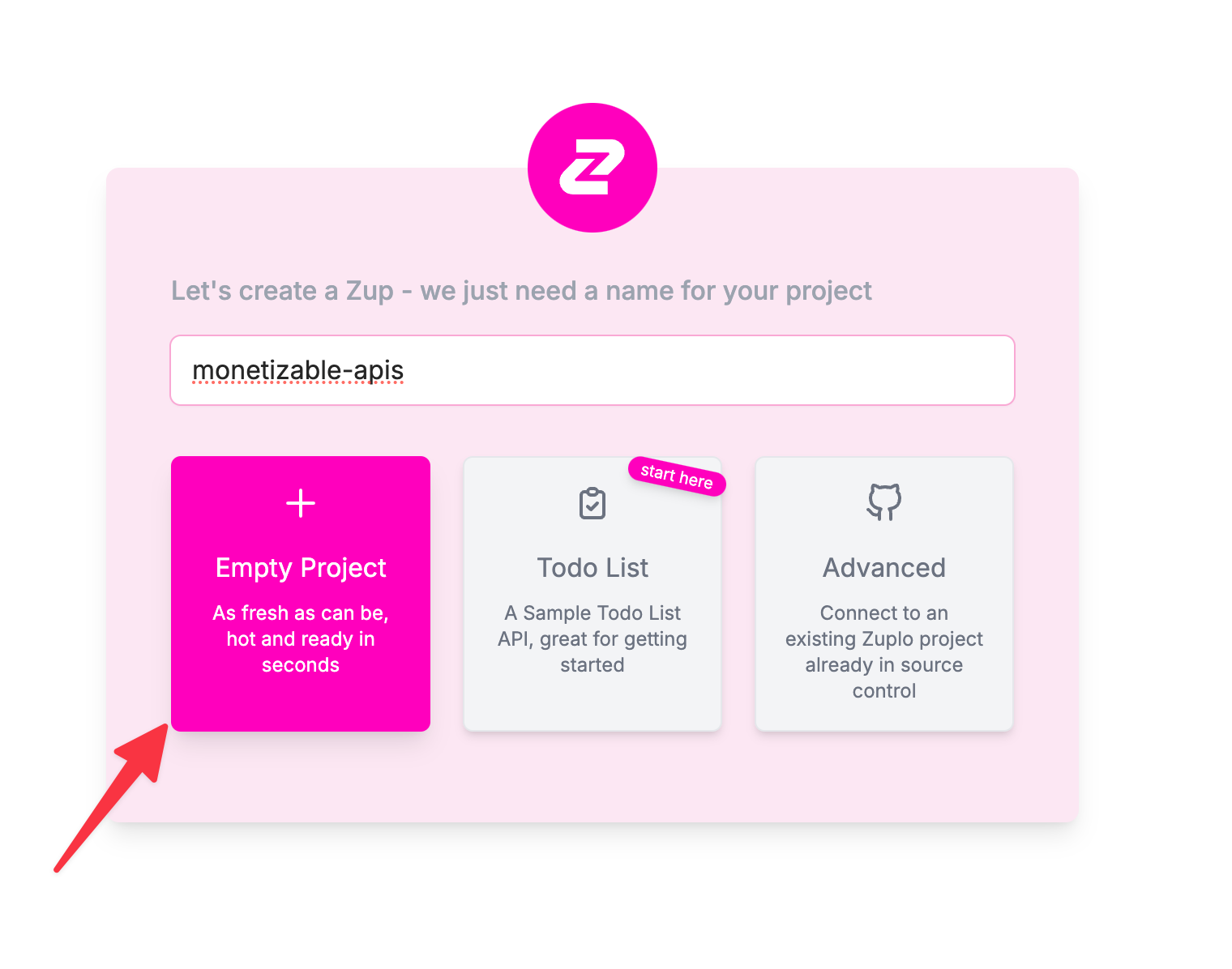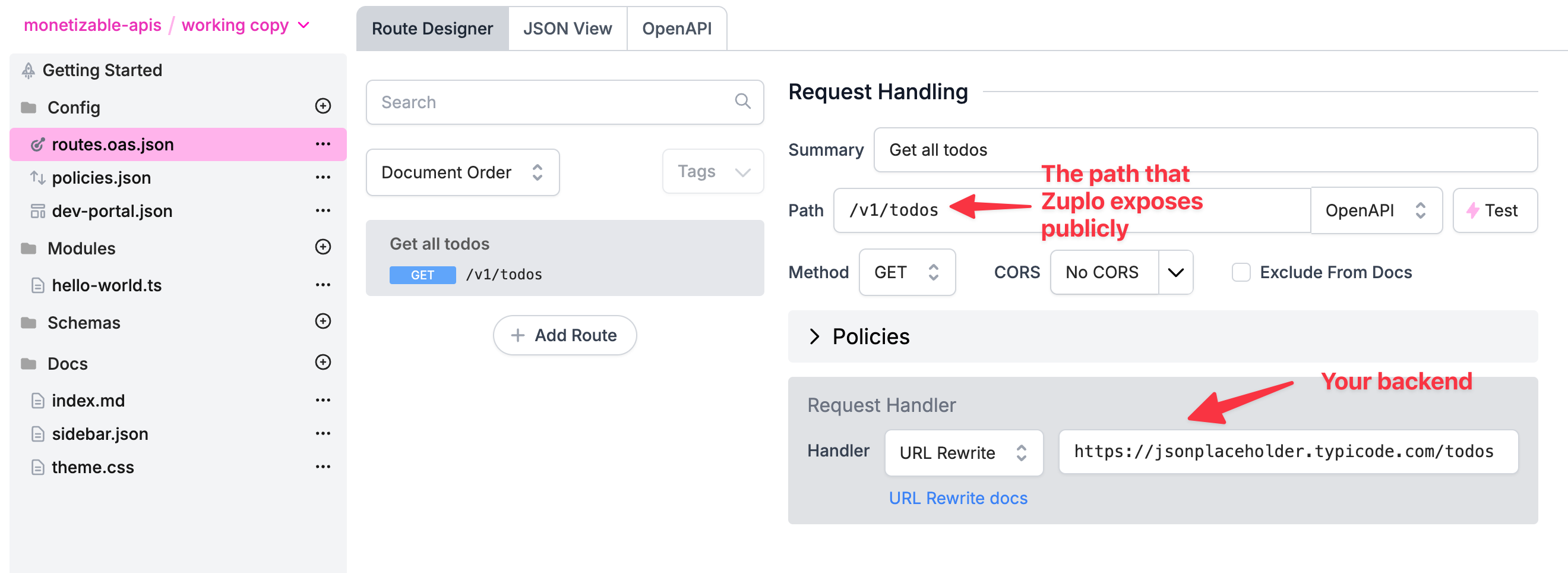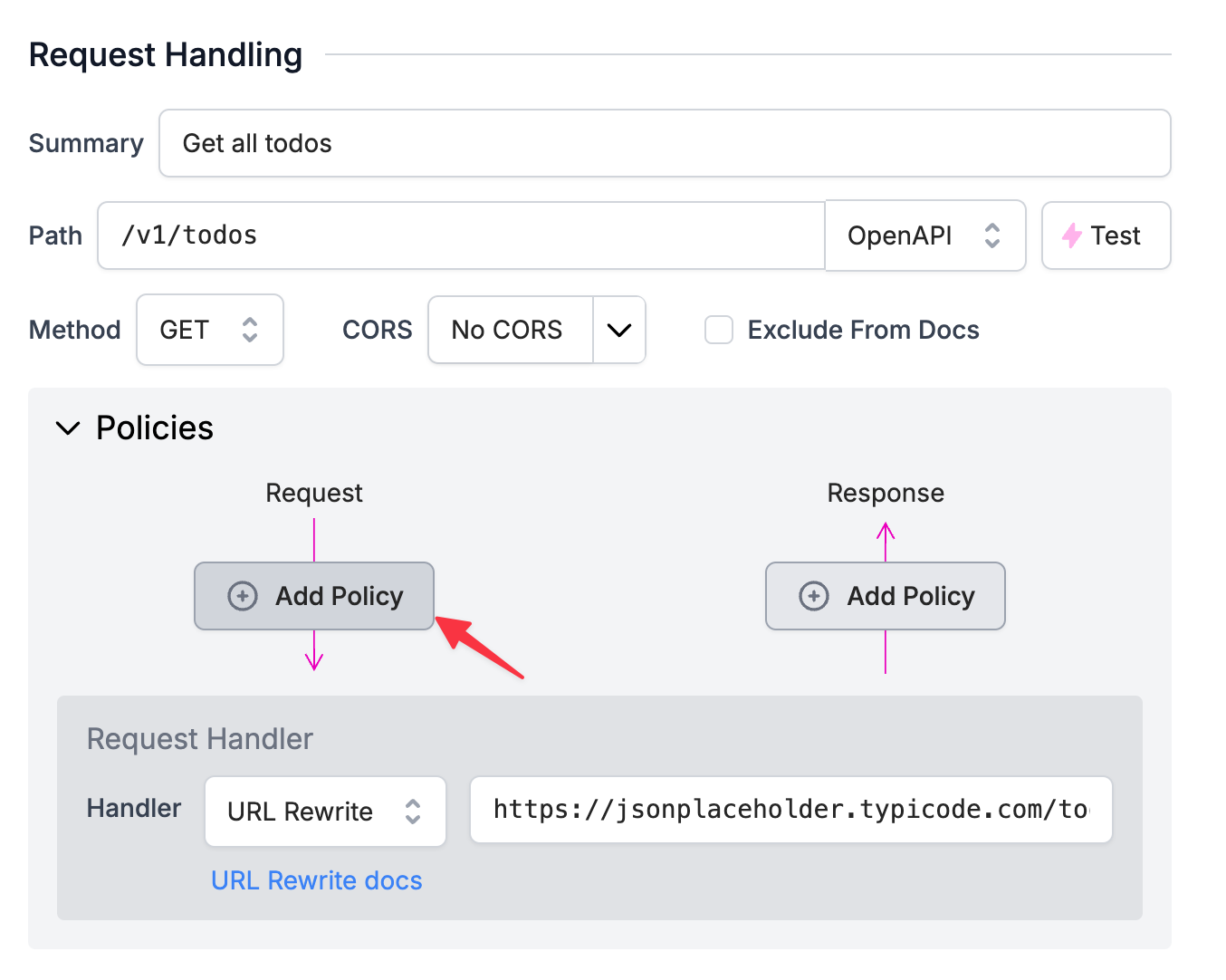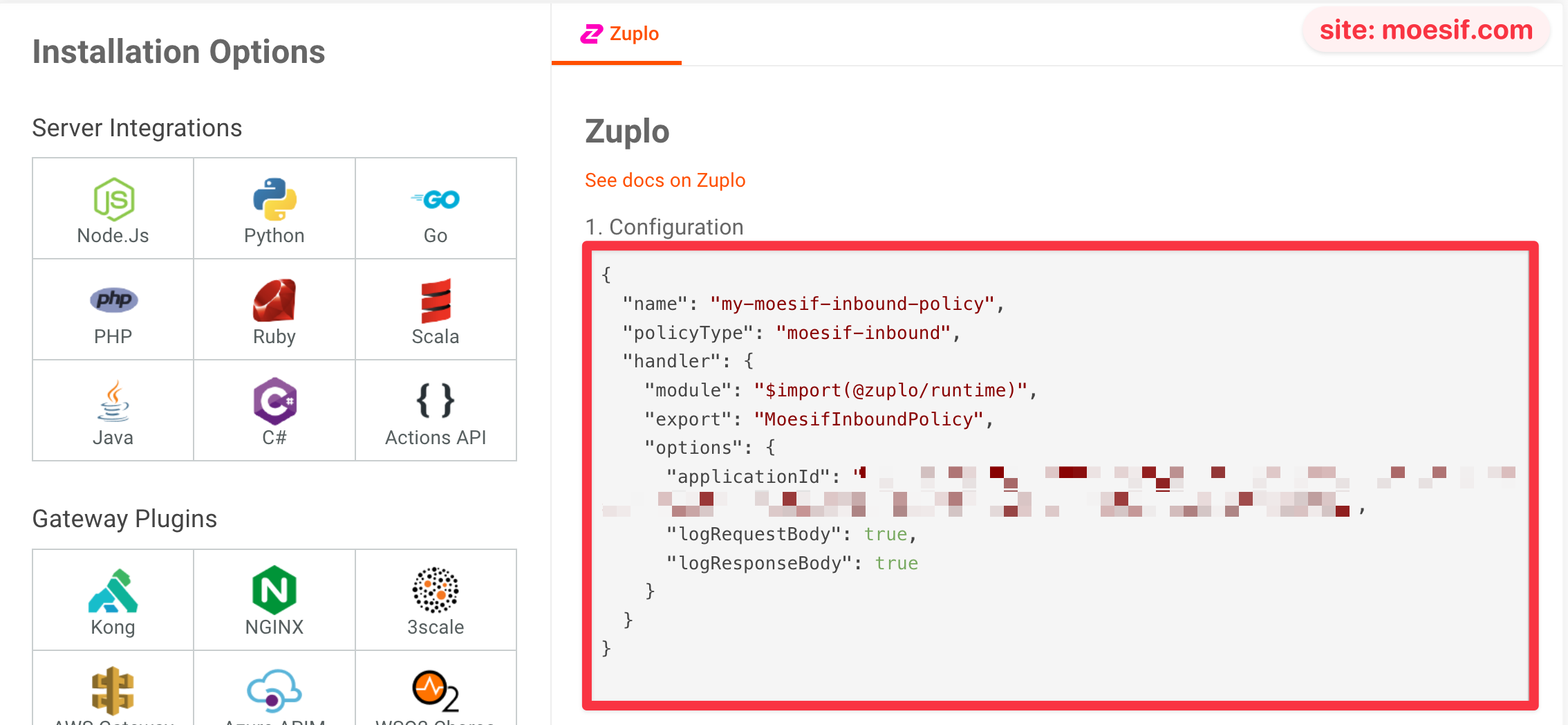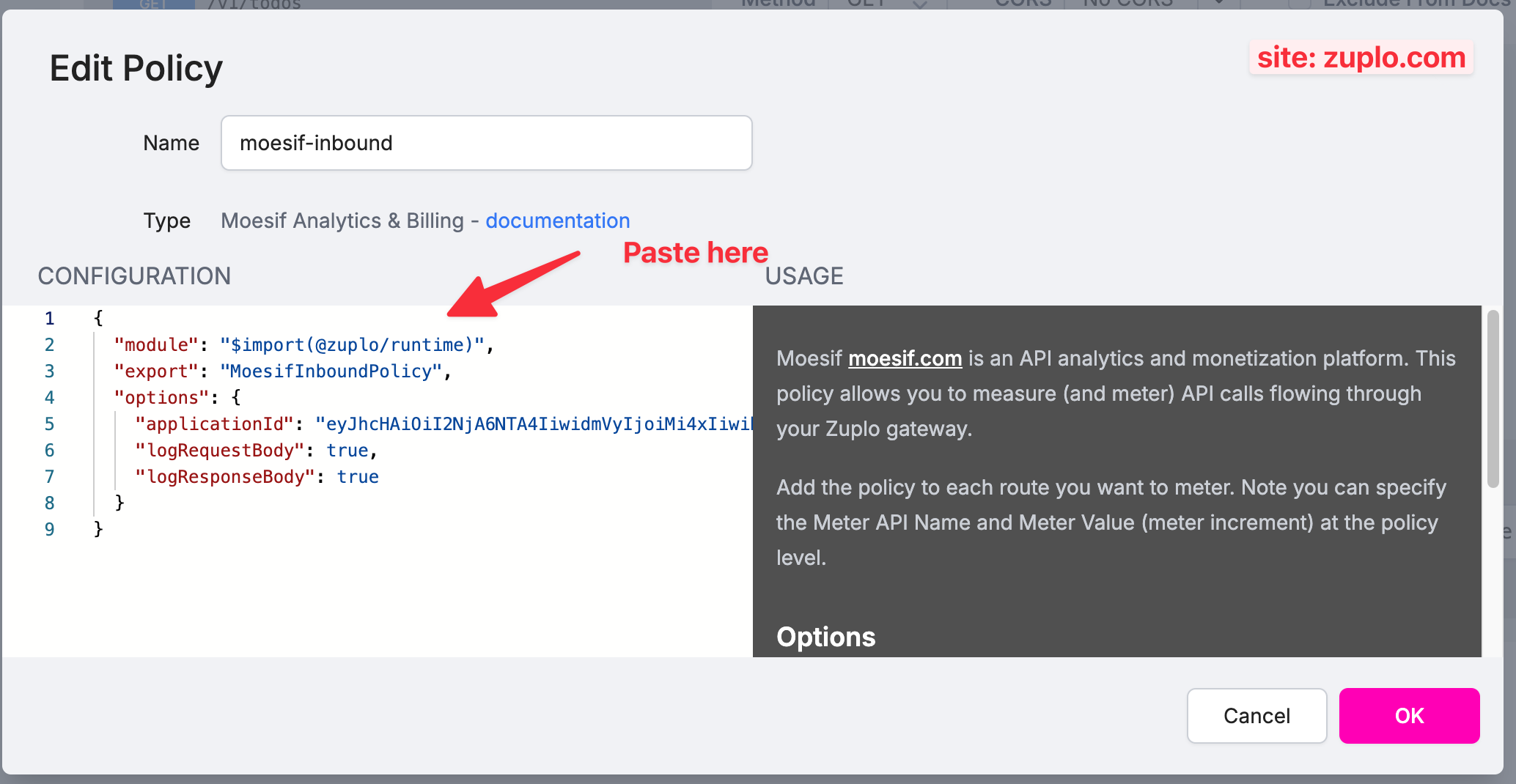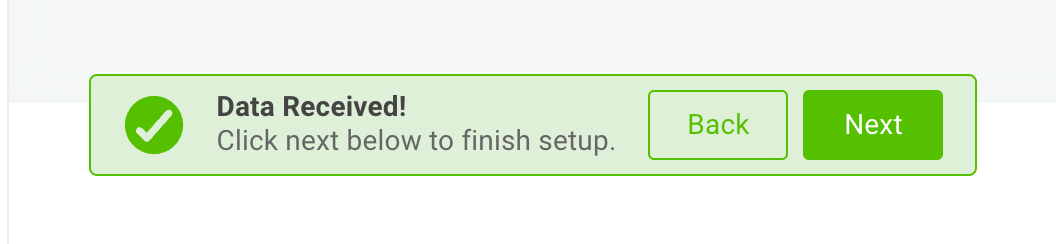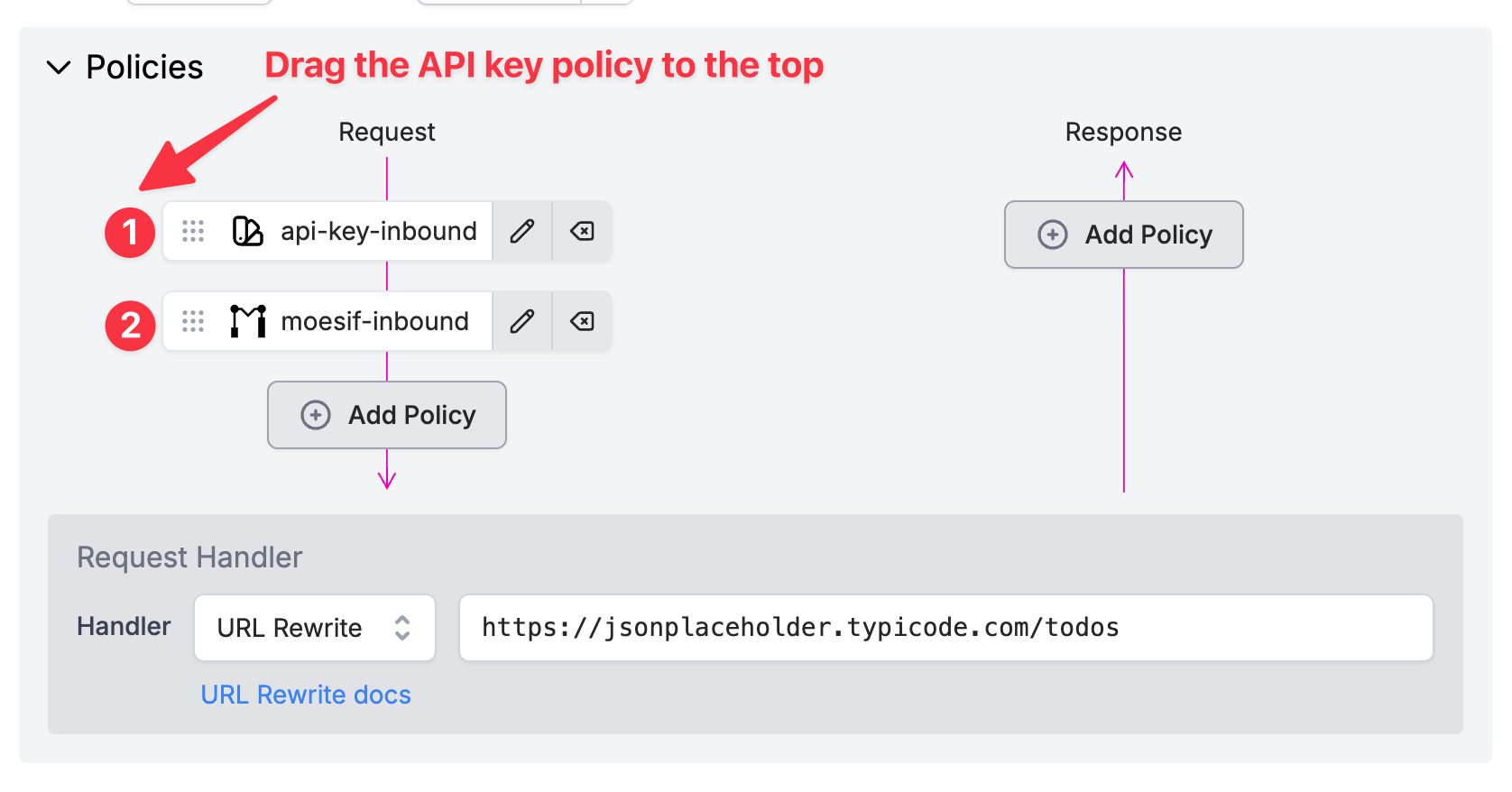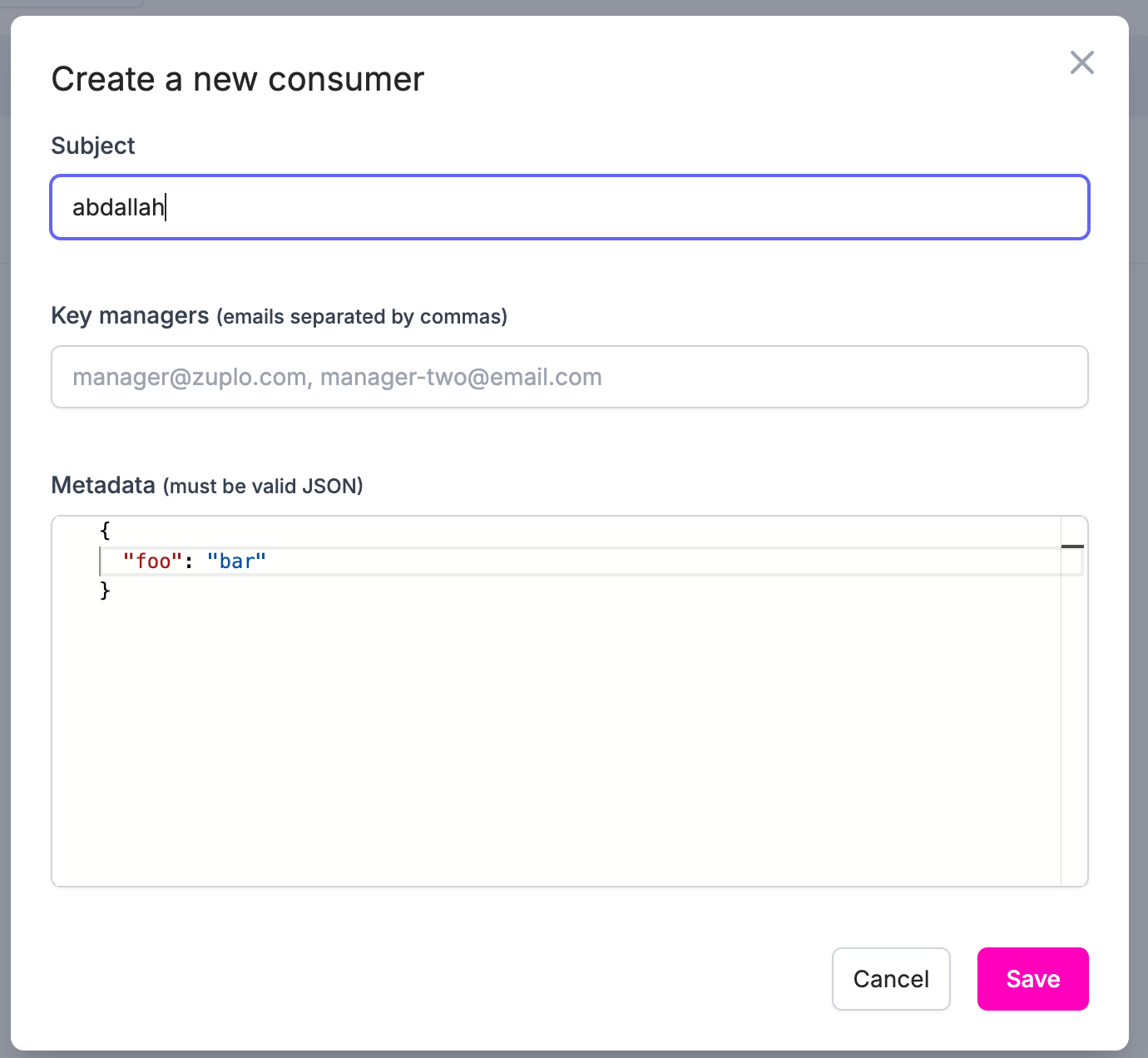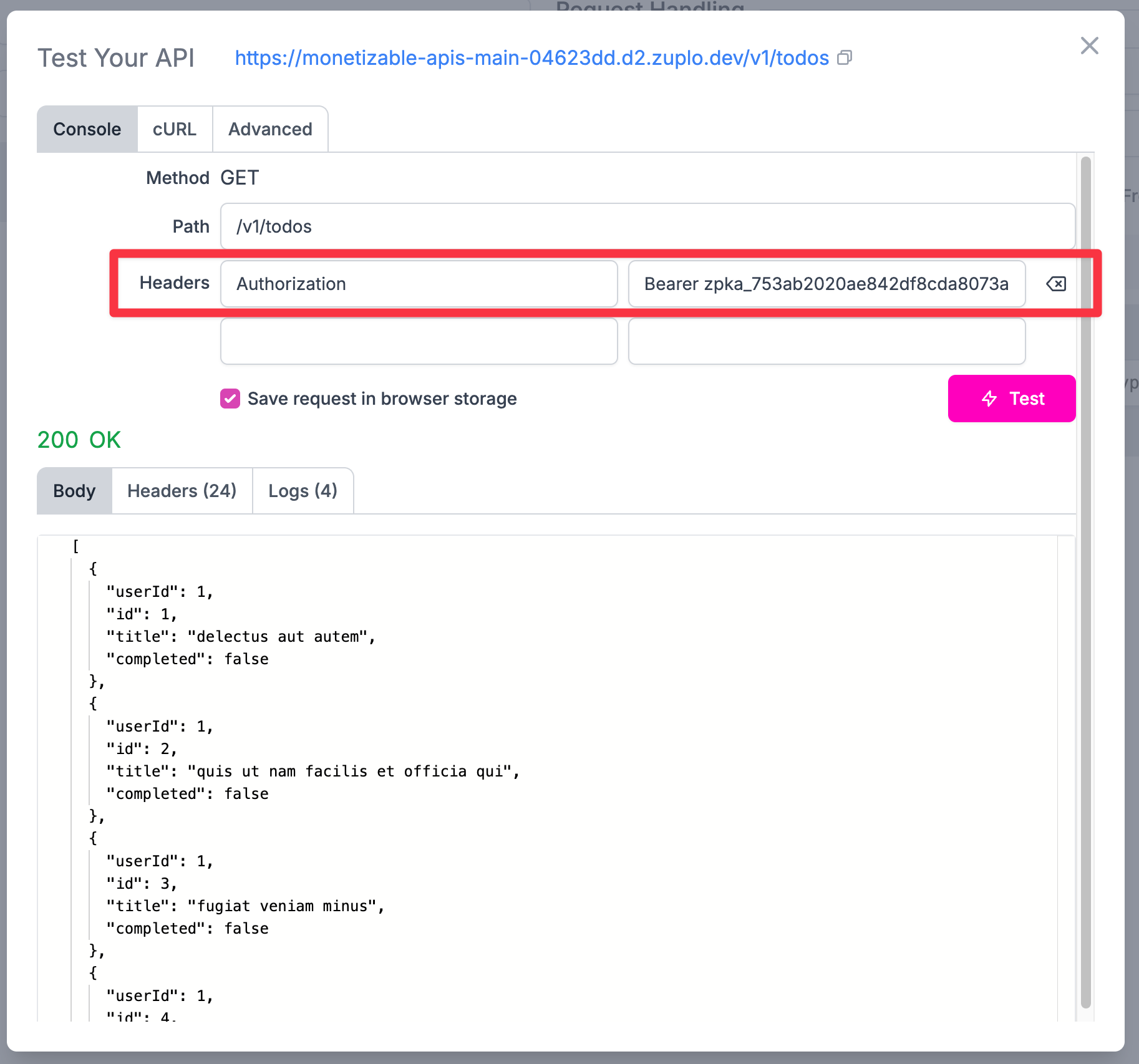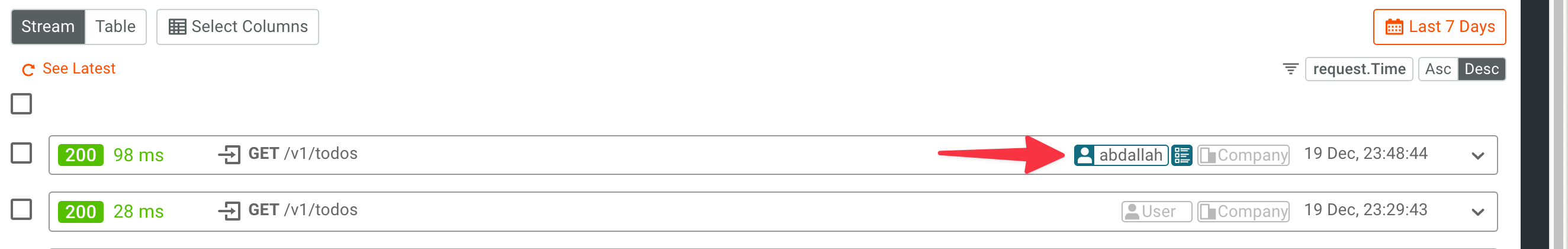Our mission at Zuplo is to provide companies the best way to get an API in production including developer portals, authentication, rate limiting and more, all working together seamlessly and running in an edge network, as close as possible to each person and computer in the world.
We also wanted to provide our customers a solution to monetize and build a business around their APIs, enabling any company, small or big, to have an API-first approach. In this post we explore Zuplo’s new integration with Moesif, enabling developers to build API business in minutes!
What is Moesif?
Moesif enables analytics and monetization for some of the largest companies in the world across every vertical. By having a direct integration with Zuplo, developers can quickly monetize their customer’s API usage. Let’s look a little deeper at some highlights of the platform.
By integrating with Moesif, we can offer our users a straight-forward way of monetizing APIs easily along with publishing the API.
Tutorial: Connect Moesif to monetize your API
Let’s monetize an API in Zuplo by connecting it to Moesif. Zuplo would be in charge of handling your API requests enforcing authentication, security and providing your API documentation.
Every requests handled by Zuplo would report the information to Moesif’s platform where you can configure different monetization models for your API.
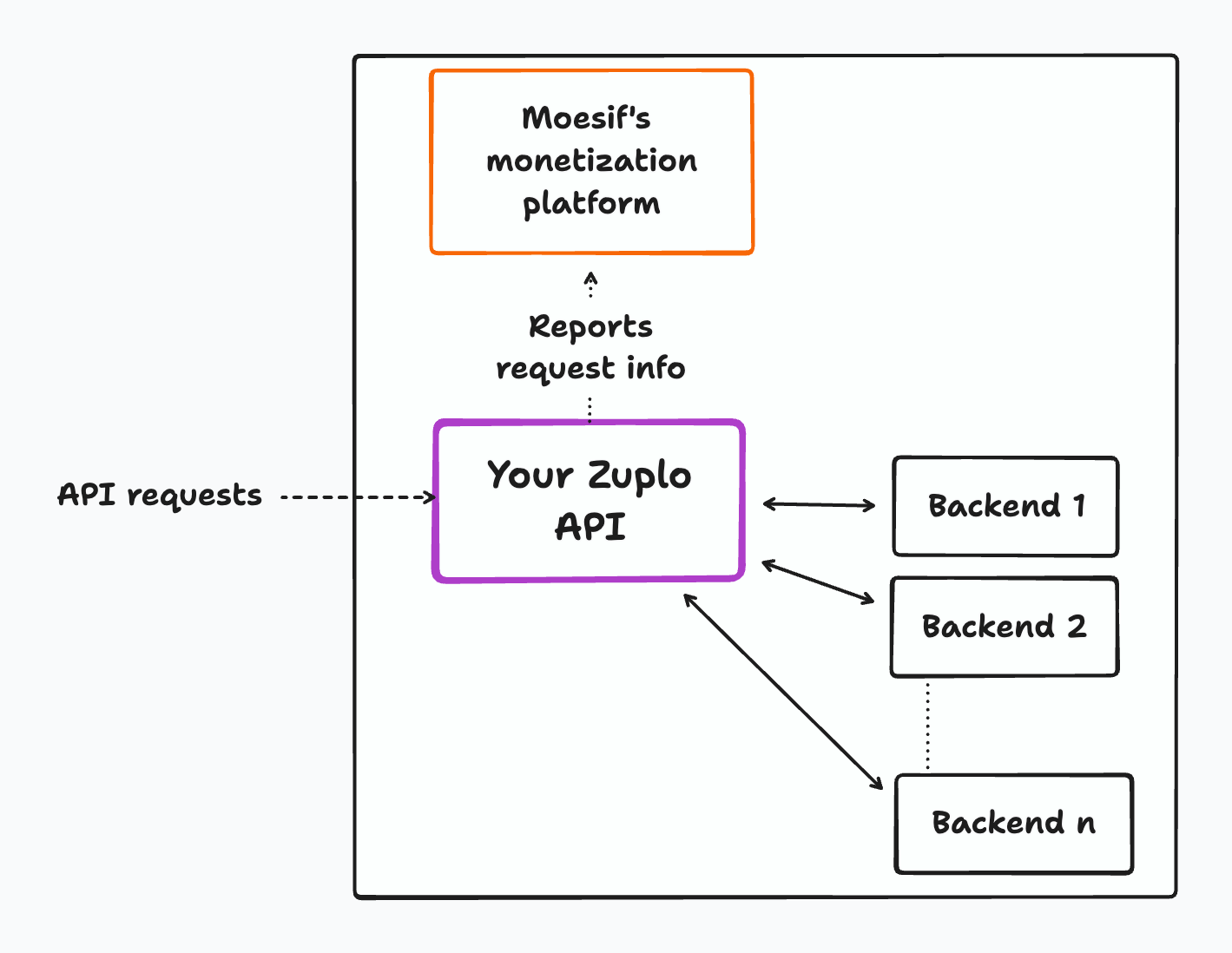
Step 1: Create a Zuplo project
Sign up for Zuplo and create an empty project.