GraphQL API Design: Powerful Practices to Delight Developers#
GraphQL has revolutionized API design by eliminating the frustrations of over-fetching and under-fetching data. This powerful query language enables developers to request exactly what they need, resulting in faster applications and more efficient network usage. By allowing clients to gather data from multiple sources in a single request, GraphQL proves invaluable in today's microservices landscape, where data is distributed across different systems.
As GraphQL adoption grows, the focus has shifted toward optimizing performance through thoughtful schema design, resolver optimization, and architectural improvements. Ready to build powerful APIs that are both lightning-fast and a joy for developers to use? These GraphQL tips and tricks will take your API development to the next level.
- Core GraphQL Building Blocks for Better APIs
- Crafting the Perfect API Schema
- Avoiding the GraphQL Gotchas
- Making Your API Fly With Performance Optimization
- Gracefully Managing the Unexpected With Error Handling
- Securing Your GraphQL API
- Creating Responsive Applications
- Change Without Breaking Things
- Best Developer Tools for Your GraphQL Journey
- Zuplo Brings Robust Gateway Features to Your GraphQL APIs
Core GraphQL Building Blocks for Better APIs#
GraphQL isn't just another way to build APIs—it fundamentally changes how we approach data fetching and manipulation. Before diving into advanced techniques, let's understand the essential components that make GraphQL so powerful.
Schema Definition#
Your schema is the backbone of any GraphQL API. It's your contract with the world. It defines what data you have and what clients can do with it. Here's what a simple schema looks like:
type User {
id: ID!
name: String!
email: String!
posts: [Post!]
}
type Post {
id: ID!
title: String!
content: String!
author: User!
}
type Query {
user(id: ID!): User
posts: [Post!]!
}This schema tells clients exactly what they can ask for: users and posts with specific fields. That exclamation mark? It means "this field is required." No null values allowed here.
Queries#
Queries are where GraphQL really shines. Unlike REST endpoints that dump fixed data structures on you whether you want them or not, GraphQL queries are like custom-tailored suits made exactly to your specifications. Check this out:
query {
user(id: "123") {
name
email
posts {
title
}
}
}This query fetches a user's name, email, and the titles of their posts all in one request. No more over-fetching, no more making three separate API calls. Just clean, efficient data delivery.
Mutations#
Need to change data? That's what mutations are for. They follow a similar pattern to queries but are specifically for create, update, and delete operations:
mutation {
createPost(title: "My First Post", content: "Hello, GraphQL!") {
id
title
}
}This mutation creates a new post and returns the ID and title of what you just created. Simple, clean, and predictable.
Subscriptions#
Want real-time updates? Subscriptions have got you covered. They create a persistent connection to your server, pushing updates to clients whenever something interesting happens:
subscription {
newPost {
title
author {
name
}
}
}Now your client gets notified every time someone creates a post, complete with title and author name. Perfect for chat apps, notifications, or live dashboards.
How GraphQL Differs from REST#
REST APIs are like fast food chains. They have multiple locations (endpoints) for different needs. GraphQL? It's a personal chef at a single location who makes exactly what you want.
This approach gives you serious advantages:
- Reduced Over-fetching and Under-fetching: Ask for exactly what you need, no more, no less.
- Strongly Typed System: The type system gives you clear contracts between client and server, catching errors before they happen.
- Introspection: GraphQL APIs document themselves; tools can automatically generate docs and provide killer developer experiences.
- Versioning: Instead of maintaining multiple API versions, GraphQL lets you evolve your schema gradually.
For a deeper dive into the differences between the two approaches, check out our article on GraphQL vs REST.
Crafting the Perfect API Schema#
Your GraphQL schema is like a contract between your server and every client that will ever use your API. A well-designed schema makes your API intuitive to use while maintaining performance at scale. Here’s what you need:
Clear and Consistent Naming Conventions#
Your naming conventions matter more than you think. We've seen horrific schemas that mix styles and use vague names, leaving developers scratching their heads. Don't be that person.
- Use PascalCase for type names (
UserProfile, notuser_profile) - Use camelCase for field names (
firstName, notfirst_name) - Be specific and descriptive (
publishedDate, notdate)
A well-named schema practically documents itself. As noted in this best practices guide, clear naming dramatically improves readability and reduces the need for extensive documentation.
Leverage Nested Types for Complex Data#
When your data gets complex (and it will), nested types are your best friend. They organize your schema better and allow clients to grab deep data structures in a single request.
type User {
id: ID!
name: String!
contactInfo: ContactInfo!
subscription: SubscriptionDetails
}
type ContactInfo {
email: String!
phone: String
address: Address
}This approach makes complex data relationships crystal clear. Your clients will thank you for not forcing them to stitch together multiple queries.
Implement Effective Pagination#
Nothing kills API performance faster than trying to return 10,000 records at once.
Cursor-based pagination is your best bet. It handles changing data gracefully and performs better at scale than offset pagination. Always implement reasonable defaults, too. Don't let clients accidentally request your entire database.
type Query {
users(first: Int = 10, after: String): UserConnection!
}
type UserConnection {
edges: [UserEdge!]!
pageInfo: PageInfo!
}This pattern gives you a scalable approach that won't collapse when your data grows.
Use Fragments and Aliases#
DRY (Don't Repeat Yourself) applies to GraphQL queries too. Fragments let you create reusable components for queries, while aliases help you request the same field multiple times with different arguments:
fragment UserFields on User {
id
name
email
}
query {
activeUser: user(status: "ACTIVE") {
...UserFields
}
inactiveUser: user(status: "INACTIVE") {
...UserFields
}
}This approach makes your queries cleaner, more maintainable, and less prone to errors. Smart developers love this pattern because it reduces redundancy while improving readability.
Implement Conditional Data Fetching#
Not all clients need the same data all the time. Give them the power to control what comes back:
query GetUser($includeDetails: Boolean!) {
user(id: "123") {
id
name
... @include(if: $includeDetails) {
email
phoneNumber
detailedHistory
}
}
}This flexibility lets clients dynamically adjust their queries based on what they actually need, saving bandwidth and processing power. It's like having a buffet where you only pay for what you put on your plate.
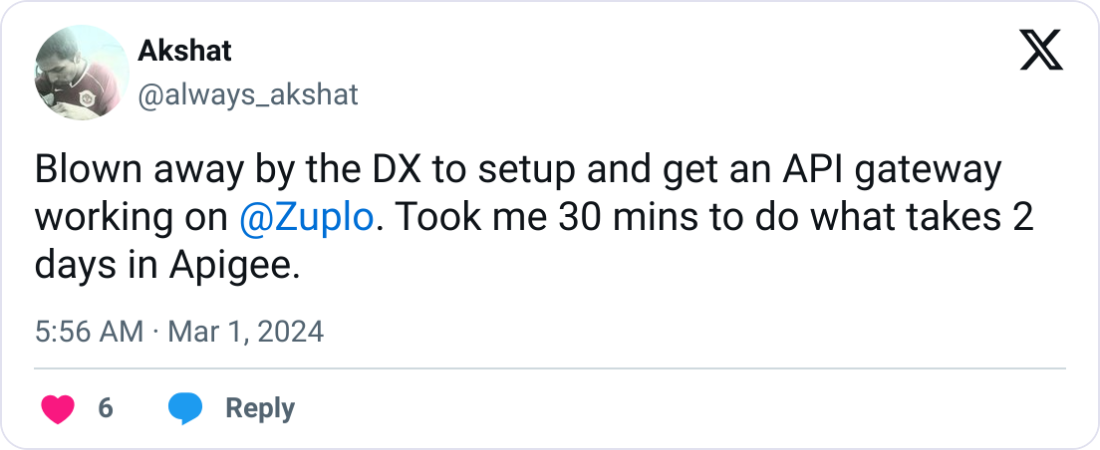
Over 10,000 developers trust Zuplo to secure, document, and monetize their APIs
Learn MoreAvoiding the GraphQL Gotchas#
GraphQL is powerful, but it comes with its own set of traps that can bite you if you're not careful. Let's tackle these head-on to keep your API running smoothly.
Data Fetching Issues#
Despite GraphQL being created to solve over-fetching and under-fetching problems, you can still encounter them if you're not careful:
- Over-fetching: Design your schema with granular fields, not giant blobs of data. Use nested types strategically so clients can drill down only to what they need.
- Under-fetching: Make related data available through your schema relationships. Design your types to include commonly requested related data.
- N+1 Query Problem: This silent killer happens when your resolvers fire off a new database query for each item in a list. DataLoader is your best friend here:
const userLoader = new DataLoader(async (userIds) => {
const users = await UserModel.find({ _id: { $in: userIds } });
return userIds.map((id) => users.find((user) => user.id.equals(id)) || null);
});
const resolvers = {
Post: {
author: async (post) => {
return userLoader.load(post.authorId);
},
},
};DataLoader batches and caches requests, turning N+1 queries into a single efficient query. If you're not using something like this, you're doing it wrong.
Performance Concerns#
- Query Complexity: Implement complexity analysis that assigns costs to fields and rejects budget-busting queries.
- Maximum Query Depth: Set limits to prevent absurdly nested queries that could bring your server to its knees.
- Pagination Everywhere: Cap the amount of data returned to keep response times snappy.
- Performance Monitoring: Track resolver-level performance to pinpoint bottlenecks. Use Apollo Tracing or similar tools to analyze query execution.
These protections are mandatory guardrails that keep both malicious actors and well-meaning but naive clients from accidentally DDoSing your API.
Making Your API Fly With Performance Optimization#
Your GraphQL API needs to be fast, not just "works on my machine" fast, but "handles production traffic without breaking a sweat" fast. Here's how to increase API performance with GraphQL.
Data Batching with DataLoader#
The N+1 query problem is the performance killer we all dread in GraphQL. DataLoader is your performance savior here:
const DataLoader = require("dataloader");
const userLoader = new DataLoader(async (userIds) => {
const users = await UserModel.find({ _id: { $in: userIds } });
return userIds.map((id) => users.find((user) => user.id.equals(id)) || null);
});
const resolvers = {
Post: {
author: async (post) => {
return userLoader.load(post.authorId);
},
},
};This beauty batches all those individual author lookups into a single database query. What was 100 separate database hits becomes just one. That's not an incremental improvement. It's a game-changer for your API's performance.
Implementing Effective Caching Strategies#
The fastest query is the one you don't have to make at all. Caching is your secret weapon for GraphQL performance:
- Server-side caching: Cache individual resolver results to avoid repetitive computations. Store frequent query results in Redis or similar high-speed stores.
- Client-side caching: Apollo Client gives you industrial-strength caching right out of the box:
import { ApolloClient, InMemoryCache } from "@apollo/client";
const client = new ApolloClient({
cache: new InMemoryCache(),
// other options
});This normalized cache doesn't just store query results. It intelligently updates related queries when data changes.
Query Complexity Analysis#
Not all GraphQL queries are created equal. Protect yourself with query complexity analysis:
const { graphqlHTTP } = require("express-graphql");
const { getComplexity, simpleEstimator } = require("graphql-query-complexity");
app.use(
"/graphql",
graphqlHTTP((req) => ({
schema: schema,
validationRules: [
queryComplexity({
maximumComplexity: 1000,
variables: req.body.variables,
estimators: [simpleEstimator({ defaultComplexity: 1 })],
}),
],
})),
);This approach lets you reject resource-hungry queries before they bring your server to its knees.
Pagination Strategies#
Cursor-based pagination is the performance champion you need:
type Query {
posts(first: Int!, after: String): PostConnection!
}
type PostConnection {
edges: [PostEdge!]!
pageInfo: PageInfo!
}
type PostEdge {
node: Post!
cursor: String!
}
type PageInfo {
hasNextPage: Boolean!
endCursor: String
}This approach scales beautifully with large datasets and handles changes to your data without the performance cliff that offset pagination hits.
Edge Execution for Global Performance#
By distributing your resolvers across a global network of data centers, you dramatically reduce latency for users worldwide. In fact, it can cut response times by hundreds of milliseconds, which users absolutely notice.
Gracefully Managing the Unexpected With Error Handling#
Unlike REST APIs where each endpoint manages its own errors, GraphQL requires a more sophisticated approach to error handling. The key difference? You can return partial results alongside specific errors.
Here's what a well-structured error response looks like in GraphQL:
{
"data": {
"user": {
"name": "John Doe",
"email": null
}
},
"errors": [
{
"message": "Failed to fetch user email",
"path": ["user", "email"],
"extensions": {
"code": "INTERNAL_SERVER_ERROR"
}
}
]
}This response tells the client exactly what went wrong and where. The email couldn't be fetched, but the name was retrieved successfully.
To implement effective error handling:
- Use consistent error codes: don't make developers guess what "ERROR_5" means. Define a set of meaningful error codes and document them thoroughly.
- Write error messages for humans: "Error occurred" is useless. "User authentication token expired" tells developers exactly what went wrong and how to fix it.
- Include useful metadata: request IDs, timestamps, and other context help tremendously with debugging.
- Log detailed errors server-side: clients should see user-friendly messages, but your server logs should capture everything needed to reproduce and fix the issue.
- Create custom error classes for different scenarios: This approach gives
you consistent error handling across your entire API. When a developer sees an
UNAUTHENTICATEDerror, they know exactly what it means and how to fix it.
class AuthenticationError extends Error {
constructor(message) {
super(message);
this.name = "AuthenticationError";
this.code = "UNAUTHENTICATED";
}
}
// In your resolver
if (!isAuthenticated) {
throw new AuthenticationError("User is not authenticated");
}Securing Your GraphQL API#
Your GraphQL API is a prime target for attackers. With its flexible query language and nested resolvers, GraphQL introduces unique security challenges that require specific protective measures.
Authentication and Authorization#
Authentication is just step one. Knowing who's making the request. The real security happens with authorization, deciding what they're allowed to do. Implement authorization checks in your resolvers:
const resolvers = {
Query: {
sensitiveData: (parent, args, context) => {
if (!context.user || !context.user.hasPermission("READ_SENSITIVE_DATA")) {
throw new Error("Not authorized");
}
return fetchSensitiveData();
},
},
};Remember: Always validate that the requester is authorized to view or modify the data. No exceptions.
Query Protection Measures#
- Depth Limiting: Cap how deep queries can go. A query with 10 levels of nesting is usually a red flag.
- Query Cost Analysis: Assign costs to operations and reject queries that exceed your budget. GitHub does this brilliantly. Each field has a cost, and clients have a maximum query budget.
- Disable or Restrict Query Batching: If you don't need batching, turn it off. If you do need it, set strict limits.
- Introspection Control: Introspection is fantastic during development but can leak schema details to attackers in production. Turn it off or restrict it severely in your production environment.
Input Validation and Rate Limiting#
Never trust client input. Validate everything before processing. Combine strict API rate limiting best practices with query complexity limits for a solid defense against abuse:
const rateLimit = new rateLimit({
windowMs: 15 * 60 * 1000, // 15 minutes
max: 100, // limit each IP to 100 requests per windowMs
message: "Too many requests, please try again later.",
});
app.use("/graphql", rateLimiter, graphqlHTTP({ schema }));This one-two punch protects against both simple brute-force attacks and more sophisticated resource exhaustion attempts.
Regular Security Audits#
Security isn't a set-it-and-forget-it feature. Regularly audit your GraphQL API and perform penetration tests to uncover vulnerabilities before attackers do.
Creating Responsive Applications#
While server-side optimization gets most of the attention, let's not forget where the rubber meets the road: your client implementation. A poorly implemented client can waste all the performance gains you've made on the server. Here’s what you need to make your app more responsive.
Writing Focused Queries#
GraphQL's whole point is requesting exactly what you need. So why are we still seeing clients ask for everything and the kitchen sink? Write lean, focused queries that request only the fields your UI actually uses:
query {
user(id: "123") {
name
email
profilePicture
}
}See how this query only asks for three fields? That's not being stingy; that's being efficient. Every field you don't request saves processing time, network bandwidth, and memory on both ends.
Client-Side Caching#
The fastest network request is the one you don't have to make at all. Apollo Client gives you industrial-strength caching right out of the box:
import { ApolloClient, InMemoryCache } from "@apollo/client";
const client = new ApolloClient({
cache: new InMemoryCache(),
// other options
});The performance difference is dramatic. Subsequent requests for the same data return instantly from cache, making your app feel lightning-fast to users.
Managing Application State#
Why juggle multiple state management solutions when GraphQL can handle both remote and local state? This approach gives you a unified way to manage all your data:
query {
user @client {
isLoggedIn
}
posts {
id
title
}
}That @client directive tells Apollo to resolve this field from local state,
not the server. Now you can query your UI state and server data with the same
syntax.
Efficient Error Handling#
Implement comprehensive error handling on the client:
const { loading, error, data } = useQuery(GET_USER_QUERY, {
errorPolicy: "all", // Return partial results alongside errors
});
if (error) {
// Show user-friendly error message
return (
<ErrorDisplay message="Couldn't load your profile. Please try again." />
);
}Notice we're using errorPolicy: 'all'. This tells Apollo to return partial
data even when errors occur. Your UI can then display the parts that loaded
successfully while showing specific errors for the parts that failed.
Leveraging Client Libraries#
Don't reinvent the wheel. Libraries like Apollo Client and Relay have solved many of the diffcult problems in GraphQL client implementation:
- Apollo Client: Sophisticated caching, optimistic UI updates, and built-in error handling
- Relay: Compile-time optimizations, strong typing guarantees, and fragment colocation
- urql: A lightweight alternative focusing on simplicity and extensibility
These libraries help you easily implement best practices that would take you months to get right on your own.
Change Without Breaking Things#
Unlike REST APIs, which often require entirely new endpoints for major changes, GraphQL gives us tools to evolve more gracefully. But this flexibility comes with responsibility. You need to know how to use these tools effectively.
Adding Fields and Types#
When adding new fields or types, make them nullable or provide default values:
type User {
id: ID!
name: String!
email: String!
profilePicture: String # New field, nullable by default
preferredContactMethod: ContactMethod = EMAIL # New field with default
}This way, existing queries that don't expect these fields won't break when they're added.
Deprecating Fields#
For fields that need to be phased out, the @deprecated directive is your best
friend:
type User {
id: ID!
name: String!
email: String!
username: String @deprecated(reason: "Use 'name' instead")
}This approach signals to clients that they should migrate away from the deprecated field, while still maintaining backward compatibility.
Making Substantial Changes#
When you need to make more substantial changes, consider creating new fields or types instead of modifying existing ones:
type User {
id: ID!
name: String!
email: String!
contact: ContactInfo # New type for expanded contact information
}
type ContactInfo {
email: String!
phone: String
address: Address
}This pattern allows you to introduce new, improved functionality while maintaining the old fields for backward compatibility. If you're starting fresh or need to make significant changes, tools that can automatically generate GraphQL APIs from your database can be invaluable.
Communication Strategy#
Have a clear deprecation policy and communicate it effectively. Let your users know how long deprecated fields will be maintained and provide migration guides for moving to newer alternatives. This transparency builds trust with your API consumers and ensures smoother transitions when changes are necessary.
Best Developer Tools for Your GraphQL Journey#
Building a production-grade GraphQL API from scratch would be a massive pain without the ecosystem of tools and libraries that handle the heavy lifting.
Interactive Development Tools#
| Tool | What it Does |
|---|---|
| GraphiQL | An in-browser IDE that gives you real-time error reporting, auto-complete suggestions, and a documentation explorer that makes learning your schema a breeze. |
| GraphQL Playground | Takes what's great about GraphiQL and adds multiple tabs and workspaces, HTTP header configuration, and query history. |
Server Frameworks#
Apollo Server is the go-to solution for building GraphQL servers in JavaScript:
const { ApolloServer } = require("apollo-server");
const server = new ApolloServer({
typeDefs,
resolvers,
});
server.listen().then(({ url }) => {
console.log(`🚀 Server ready at ${url}`);
});With those few lines of code, you get a production-ready GraphQL server with built-in performance optimizations and extensibility.
Client Libraries#
| Tool | What it Does |
|---|---|
| Apollo Client | A complete state management solution that handles caching, optimistic UI updates, and error management. |
| Relay | Facebook's industrial-strength GraphQL client that brings compile-time optimizations and strong type safety to your React applications. |
| urql | A lightweight alternative for teams that want more control over their implementation. |
Performance Monitoring Tools#
| Tool | What it Does |
|---|---|
| Zuplo | Delivers real-time API monitoring, analytics, and distributed tracing, with built-in dashboards and OpenTelemetry support for deep visibility into your GraphQL API’s health and performance |
| Apollo Studio | Provides detailed metrics on query performance, error rates, and schema usage |
| GraphQL Inspector | Catches breaking changes before they cause problems |
| Datadog APM | Offers deep insights into resolver performance and bottlenecks |
Zuplo Brings Robust Gateway Features to Your GraphQL APIs#
Combining GraphQL with an API management solution like Zuplo gives you rock-solid security features, detailed analytics, and simplified deployment options. Organizations have benefited from Zuplo API management to enhance their API strategies. This combination lets you focus on your schema and resolvers while the platform handles operational concerns.
With Zuplo, you get edge-deployed security, automated rate limiting, and multi-level caching to keep your APIs fast and protected. Built-in real-time monitoring and analytics provide instant visibility into latency, error rates, and throughput, while OpenTelemetry integration enables distributed tracing for deep performance insights.
Zuplo’s developer portal and AI-powered analytics help you optimize usage, enforce quotas, and troubleshoot issues quickly. By handling operational concerns like security, observability, and scaling, Zuplo lets you focus on building your schema and resolvers—confident that your GraphQL APIs are secure, high-performing, and easy to manage.
Sign up for a free Zuplo account today and see how seamless GraphQL integration, real-time performance monitoring, and intuitive analytics dashboards empower you to deliver secure, high-performing GraphQL APIs with confidence.