You can configure and run your Zuplo Gateway locally on your machine for development purposes using your favorite code editor.
Requirements
- Node.js 20.0.0 or higher
- Linux, Mac OS X, Windows, or Windows Subsystem for Linux (WSL)
Getting Started
Create a new project from scratch
-
Create a new project using
CodeExpected output: -
Start your local gateway using
npm run dev. -
Use the local Route Designer to create your first route.
Import your existing project
If you have been using Zuplo using the Zuplo Web Portal, you can import your project into your local machine.
-
Connect your project to a Git repository from the Zuplo Web Portal.
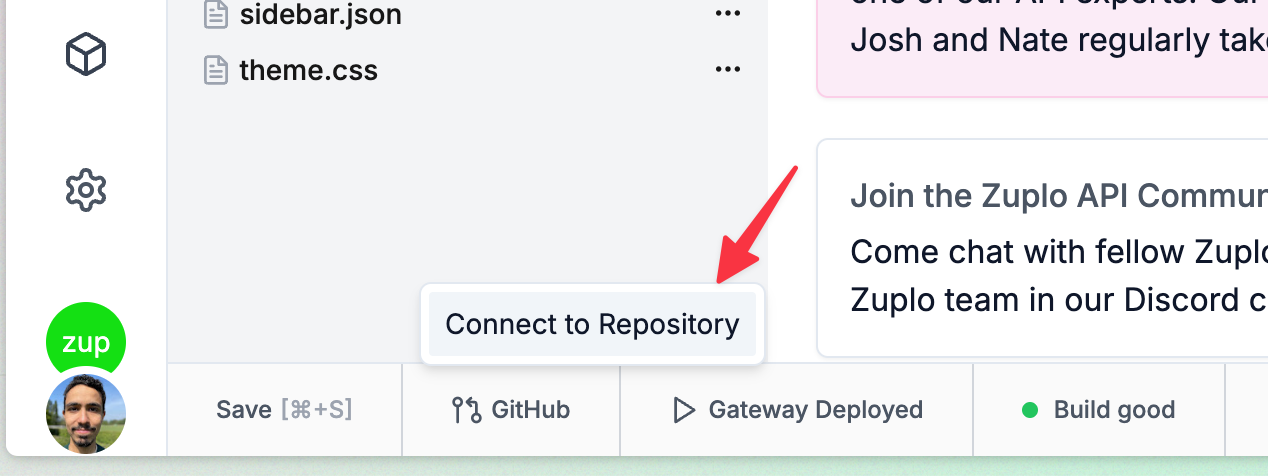
-
Clone your project from your Git provider to your local machine.
-
Install the necessary dependencies:
Code -
Start your Zuplo Gateway locally;
Code -
Use the local Route Designer to create your first route.
Limitations
While convenient and powerful, not all features of Zuplo are supported while developing locally. The following features are currently not supported when running your Zuplo Gateway locally:
- Analytics
Next steps
- Use the local Route Designer to create your first route.
- Install packages to extend your Zuplo Gateway.
- Use the API keys service locally to secure your routes.
- Add environment variables to your project.