Zuplo projects use Typescript for custom code. At the root of every project is a
tsconfig.json file that specifies the configuration for the Typescript
compiler. This file is used by the Typescript compiler to compile the Typescript
code into JavaScript.
This file is automatically generated by Zuplo and shouldn't be modified. If you do modify the file, you will receive build warnings indicating the settings that have been changed.
When developing in the Zuplo Portal or running the zuplo dev command locally,
the build will automatically fix this file for you. If you were using
unsupported settings, the modifications to this file may cause the build to
fail. If this happens, we recommend that you fix your code instead of reverting
the changes to the tsconfig.json file.
The recommended tsconfig.json file is shown below.
Code
Updating the tsconfig.json File
The tsconfig.json file isn't shown in the Zuplo Portal. If you need to update
it you can do so connecting your project to
Source Control and editing the file in your source
control provider or locally.
Troubleshooting
This section contains common issues that you may encounter if you have used
unsupported settings in the tsconfig.json file and are migrating to the
recommended configuration.
Build Warning: This project's tsconfig.json wasn't set to the recommended settings. Custom settings may cause build issues.
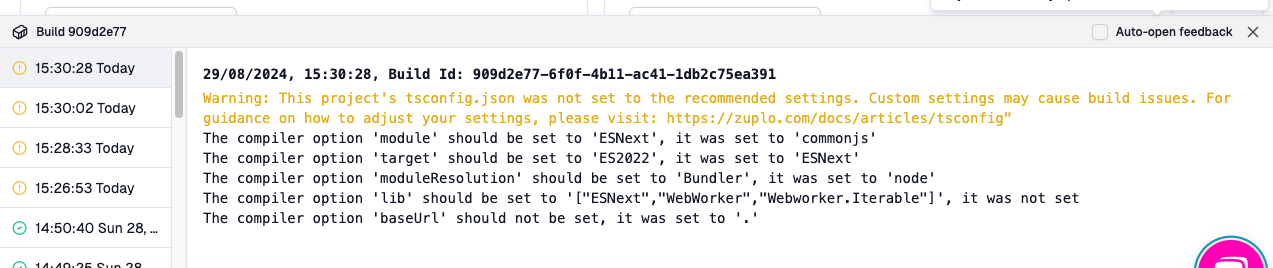
This warning is shown when the tsconfig.json file isn't set to the recommended
settings. If you see this warning, but your build is successful, then you aren't
required to do anything. However, we still encourage you to update your
tsconfig.json file to the recommended settings. This will ensure that your
build continues to work in the future and that you don't encounter any issues.
Note
Depending on when your project was created, you might see this warning even if
you never edited the tsconfig.json file. Older project templates used various
different configurations in the tsconfig.json. This warning is just telling you
that your settings are different from the current recommended settings.
Build Error: Couldn't resolve "modules/my-module"
If you have a module that isn't being resolved and the module doesn't start with
a path indicator like ./ or ../, you either need to change the import to use
the path indicator or add a paths setting to your tsconfig.json file.
For example, if you have the following import:
Code
You can either change the import to:
Code
Or add the baseUrl and paths setting to your tsconfig.json file:
Code