Running APIs at scale without proper logging is like driving blindfolded through traffic: dangerous and ineffective. API gateway logging captures essential data about every request and response, providing critical visibility for troubleshooting, security analysis, and regulatory compliance. For teams deploying APIs on the edge and managing millions of requests across global infrastructure, this visibility is fundamental to success.
The game-changer? Code-first API management transforms logging capabilities completely by incorporating modern API gateway features. Rather than accepting limited pre-defined logging options, programmable API gateways let teams build custom logging solutions that capture exactly what matters most. Let's explore how to implement effective logging strategies that drive real business value.
- Mastering API Gateway Logging Fundamentals
- Smart Strategies for Effective API Logging
- Powerful Tools for API Logging Excellence
- API Gateway Logging Tool Comparison
- Developer Implementation Guide to API Gateway Logging
- Real-World Benefits of Strategic API Logging
- Elevate Your API Logging Strategy with Zuplo
Mastering API Gateway Logging Fundamentals#
Your API gateway's logs serve as the black box recorder for your API ecosystem, documenting every client interaction with your services. This becomes particularly valuable when deploying APIs across distributed global infrastructure, where requests traverse multiple data centers.
Without comprehensive logging, troubleshooting becomes a frustrating guessing game. Developers can waste days reproducing problems that good logs would solve in seconds. Security suffers too. OWASP ranks poor logging among top API security risks, with breaches taking an average of 280 days to detect without proper visibility according to IBM's Cost of a Data Breach report.
Regulatory requirements add another dimension of complexity. Financial APIs need audit trails for regulators, healthcare APIs must track patient data access, and compliance requirements vary dramatically by industry.
Different stakeholders also need different insights: developers want technical details for debugging, while product managers need usage patterns and adoption metrics. Implementing custom logging solutions can help meet these diverse needs and enhance API management.
Smart Strategies for Effective API Logging#
At a minimum, your logging strategy should capture:
- Request metadata (timestamp, HTTP method, path, client IP)
- Authentication details (user ID, scopes, token validity)
- Response information (status code, response time, size)
- Error conditions with context
- Rate limiting and quota events
Capturing authentication details, including user IDs, scopes, and token validity, is essential. For example, validating Firebase JWT tokens ensures that only authorized users access your API. Additionally, understanding Backend for Frontend authentication processes can further enhance your API security. Logging rate limiting and quota events is also crucial.
JSON logging provides significant advantages over plain text, turning each log entry into a searchable document with consistent fields.
{
"timestamp": "2023-06-15T14:22:33.511Z",
"requestId": "req_1a2b3c4d5e",
"method": "POST",
"path": "/api/v1/users",
"statusCode": 201,
"responseTime": 127,
"userId": "usr_x7y8z9",
"ipAddress": "198.51.100.42"
}For retention, implement a tiered approach based on research-backed recommendations:
- Hot storage (0-30 days): Complete logs for active troubleshooting
- Warm storage (1-6 months): Indexed but compressed logs for recent analysis
- Cold storage (6+ months): Archived logs for compliance and occasional investigations
Security demands careful attention—keep sensitive data out of your logs. Following essential API security practices is crucial. Implement sanitization routines to redact sensitive information before logging:
// Example of redacting sensitive data before logging
function sanitizeRequestForLogging(request) {
const sanitized = JSON.parse(JSON.stringify(request));
// Redact authorization header
if (sanitized.headers?.authorization) {
sanitized.headers.authorization = "[REDACTED]";
}
// Mask credit card in body if present
if (sanitized.body?.paymentDetails?.cardNumber) {
sanitized.body.paymentDetails.cardNumber =
sanitized.body.paymentDetails.cardNumber.replace(/\d(?=\d{4})/g, "*");
}
return sanitized;
}Powerful Tools for API Logging Excellence#
The market offers diverse solutions to match your technical requirements and budget constraints:
- Elastic Stack (ELK): Open-source flexibility with Elasticsearch, Logstash, and Kibana, requiring more hands-on management
- Datadog: Comprehensive visibility with API-specific features including distributed tracing and performance correlation
- New Relic: Performance-focused monitoring with tight integration between API logs and application behavior
- Google Cloud Operations: AI-powered log analysis deeply integrated with Google Cloud services
- AWS CloudWatch: Native AWS logging solution with seamless connections to other AWS services
When selecting your logging toolkit, consider scaling requirements, retention options, search performance, integration capabilities, and compliance features. For REST APIs, connecting logs across the entire request journey provides crucial context. Tools like OpenTelemetry track requests from gateway through multiple services, showing the complete picture of each API call.
High-volume APIs often benefit from statistical sampling approaches that provide accurate insights while dramatically reducing costs.
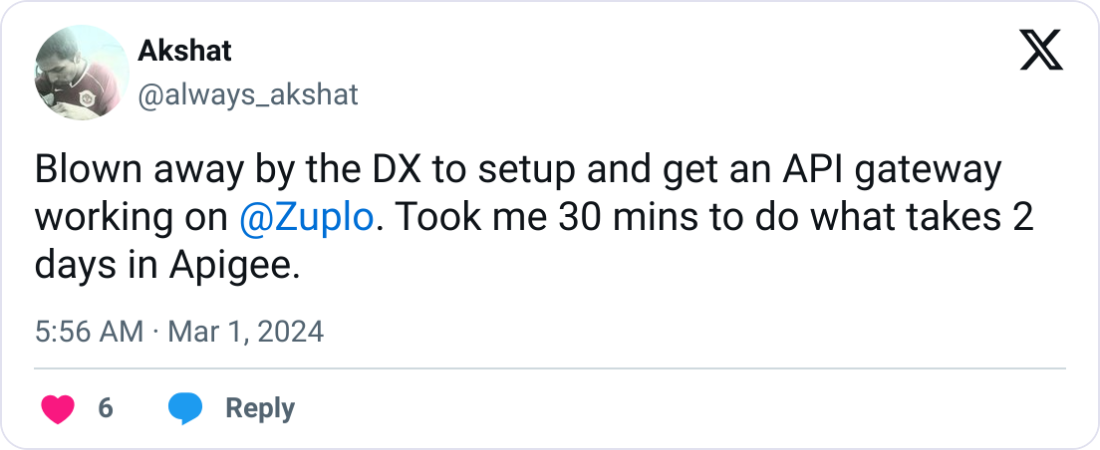
Over 10,000 developers trust Zuplo to secure, document, and monetize their APIs
Learn MoreAPI Gateway Logging Tool Comparison#
When choosing a logging solution for your API gateway, it's important to understand how different platforms compare. Here's a detailed comparison of leading options:
| Feature | Zuplo | Kong | AWS API Gateway | Azure API Management | Apigee |
|---|---|---|---|---|---|
| Logging Format | Customizable JSON | Predefined formats | JSON only | Limited formats | Predefined formats |
| Granular Control | Full code-level control | Limited customization | Limited options | Template-based | Policy-based |
| Destination Options | Any HTTP endpoint, Cloud Storage, Observability tools | Limited integrations | CloudWatch only | Azure Monitor only | Cloud Logging only |
| Sampling Control | Dynamic sampling rules | Basic sampling | Limited sampling | Basic sampling | Basic sampling |
| PII Protection | Built-in sanitization | Manual configuration | Manual configuration | Limited options | Limited options |
| Developer Experience | Code-first approach | Configuration-heavy | Console configuration | Portal configuration | Console configuration |
| Implementation Effort | Low (minutes) | High (days) | Medium (hours) | Medium (hours) | High (days) |
| Distributed Tracing | Native OpenTelemetry | Third-party plugins | Partial support | Limited support | Limited support |
| Scalability | Serverless auto-scaling | Manual scaling | Auto-scaling with quotas | Manual scaling | Limited auto-scaling |
| Edge Deployment | Global edge network | Self-hosted or cloud | Regional deployments | Regional deployments | Regional deployments |
| Cost Efficiency | Pay-as-you-go | High fixed costs | Pay per request | High base cost | High base cost |
As the comparison shows, Zuplo offers the most flexible, developer-friendly logging solution with the lowest implementation effort and highest customization capabilities. Its edge deployment model and pay-as-you-go pricing make it particularly suited for modern API architectures.
Developer Implementation Guide to API Gateway Logging#
Here's a practical guide to implementing effective API gateway logging that will help developers quickly get up and running:
1. Structured Logging Pattern#
Rather than relying on string-based logs, implement structured logging using this pattern with Zuplo:
// With Zuplo
export async function logRequest(request, context) {
const logEntry = {
timestamp: new Date().toISOString(),
requestId: context.requestId,
method: request.method,
path: new URL(request.url).pathname,
queryParams: Object.fromEntries(new URL(request.url).searchParams),
userAgent: request.headers.get("user-agent"),
// Add custom fields as needed
};
// Send to your logging service
await context.log.info(logEntry);
return request;
}2. Correlation ID Implementation#
Implement correlation IDs to track requests across services:
// With Zuplo
export async function addCorrelationId(request, context) {
// Use existing correlation ID or generate new one
const correlationId =
request.headers.get("x-correlation-id") || crypto.randomUUID();
// Add to context for logging
context.customProperties.correlationId = correlationId;
// Add to outgoing requests
request.headers.set("x-correlation-id", correlationId);
return request;
}3. Error Capture Middleware#
Implement comprehensive error logging:
// With Zuplo
export async function errorHandler(request, context) {
try {
return await context.next(request);
} catch (error) {
// Log detailed error information
await context.log.error({
message: error.message,
stack: error.stack,
requestId: context.requestId,
path: new URL(request.url).pathname,
correlationId: context.customProperties.correlationId,
});
// Return appropriate error response
return new Response(
JSON.stringify({
error: "An error occurred",
requestId: context.requestId,
}),
{
status: 500,
headers: { "Content-Type": "application/json" },
},
);
}
}4. Performance Timing#
Capture detailed performance metrics:
// With Zuplo
export async function timingMiddleware(request, context) {
const startTime = performance.now();
// Process the request
const response = await context.next(request);
// Calculate duration
const duration = performance.now() - startTime;
// Log performance data
await context.log.info({
type: "performance",
requestId: context.requestId,
path: new URL(request.url).pathname,
duration: Math.round(duration),
status: response.status,
});
return response;
}5. Centralized Log Collection#
Configure a centralized log collection pipeline:
// With Zuplo
export async function customLogForwarder(request, context) {
// Process the request
const response = await context.next(request);
// Capture response details asynchronously (non-blocking)
context.waitUntil(
(async () => {
const logData = {
request: {
method: request.method,
path: new URL(request.url).pathname,
headers: Object.fromEntries([...request.headers]),
// Don't log body for privacy/performance reasons
},
response: {
status: response.status,
headers: Object.fromEntries([...response.headers]),
},
context: {
requestId: context.requestId,
timestamp: new Date().toISOString(),
},
};
// Send to your centralized logging service
await fetch("https://your-log-collector.example.com/ingest", {
method: "POST",
headers: { "Content-Type": "application/json" },
body: JSON.stringify(logData),
});
})(),
);
return response;
}This implementation guide provides developers with practical, copy-paste-ready code examples they can adapt for their specific API gateway logging needs.
Real-World Benefits of Strategic API Logging#
Proactive Security Defense#
Effective logging transforms security from reactive to proactive. By analyzing API usage patterns, security teams identify potential threats before they become breaches. Smart monitoring systems establish baseline behavior profiles to catch anomalies, such as a user who typically accesses your API from San Francisco suddenly making requests from Russia at 3 AM.
Common attack patterns leave distinctive signatures in logs:
- Rapid login attempts across multiple accounts (credential stuffing)
- Unusually high request rates to data-rich endpoints (data scraping)
- Query parameter manipulation attempting to access unauthorized data
- Endpoint abuse that stresses systems or extracts excessive information.
Performance Intelligence#
Detailed performance logs reveal optimization opportunities throughout your API ecosystem. Response time patterns identify not just averages but the outliers that negatively impact user experience. For speed-critical APIs, microsecond-level precision helps pinpoint whether slowdowns occur at the gateway, in transit, or in backend services. Implementing these insights can help enhance API performance.
Performance logs also quantify the impact of changes. After deployments, comparing before-and-after metrics reveals whether improvements or regressions occurred. Geographic performance data helps globally deployed APIs optimize regional infrastructure where improvements matter most.
Streamlined Compliance#
Modern regulations increasingly focus on API governance—GDPR requires tracking access to personal data, PCI-DSS mandates monitoring payment APIs, and HIPAA demands complete audit trails for health information.
Effective compliance logging should:
- Create immutable records that cannot be tampered with
- Include detailed user context for sensitive operations
- Document authorization decisions and policy evaluations
- Maintain complete request-to-response lifecycles
- Support rapid extraction of records for specific users or data
All these practices contribute to improving API governance.
Business Insight Generation#
API logs contain valuable business intelligence hiding in plain sight. Proper analysis reveals:
- Feature adoption rates and patterns
- User journey sequences through API calls
- Friction points where errors or abandonment occur
- Regional usage variations and time-of-day patterns
- Client segmentation insights by usage profiles
This data directly supports API monetization by identifying which capabilities deliver the most value. Logs might reveal that while a bulk data endpoint receives fewer calls, those calls come from highest-paying customers—suggesting premium pricing opportunities.
Elevate Your API Logging Strategy with Zuplo#
Effective API gateway logging is essential for modern digital businesses. Leading teams treat logging as a product, carefully refining what they capture and how it’s used to ensure performance, privacy, and security. As APIs handle more mission-critical tasks, robust logging delivers the visibility needed to solve issues and drive future success.
Zuplo’s programmable API gateway gives developers full control over logging strategies. Unlike traditional gateways, Zuplo’s code-first, edge-deployed platform lets you log exactly what matters—no compromises. It integrates seamlessly with modern observability tools, making logging fast, precise, and developer-friendly. Start your free Zuplo trial today and upgrade your API visibility in minutes.