This article is written by Victor Kiselev, creator of CentralMind. All opinions expressed are their own.
With the rise of AI-Agent and MCP (Model-Context-Protocol) hype this year, many new services, applications, and companies are building AI agents for various scenarios and tasks. Developer-AI-Agents, Support-AI-Agents, and even AI agents for loan approvals are becoming common. However, one major obstacle arises when integrating these services into your company: access to up-to-date data.
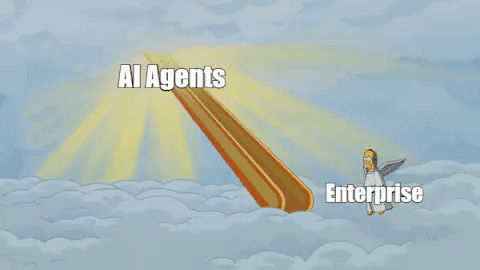
Data Access Pain Points#
For the past three years, I was the Head of Product responsible for building an analytical platform based on open-source technologies like ClickHouse, Apache Kafka, and others. Like many, we started adding AI features to our platform and immediately faced concerns from users who found it hard to convince their company to adopt AI features due to security and compliance concerns.
Even AI companies hesitate to use AI services internally due to data-sharing risks with third-party providers. The main concerns are:
- Compliance Teams – Risk of GDPR and PII data leaks to third-party companies.
- Legal Teams – The need to update and revise customer agreements due to third-party service usage.
- Security Teams – Fear that AI chatbots may elevate user permissions and grant access to restricted data.
- Data Teams – Lack of resources or time to provide secure data access for AI services requested by business departments.
Even if your AI service provides business value, it may still be blocked by these departments.
How Companies Are Trying to Solve This Problem#
The most obvious approach is to ask the Data team or someone responsible for data to provide SQL access to tables or views in databases. However, this method often leads to:
- Networking Security Issues – The database must be accessible to third-party or internal AI applications.
- Role-Based Permissions – AI applications need to impersonate users or implement Row-Level Security (RLS).
- Performance Risks – Poorly written SQL queries from AI chatbots can degrade database performance.
Another approach is exporting subsets of data to object storage (e.g., S3) in Parquet or CSV format. This method allows for:
- PII and sensitive data filtering during export.
- Access control via object storage permissions.
However, this approach fails when real-time data access is required. For example:
- A retail webshop integrating a customer support chatbot cannot provide real-time order statuses, refunds, or modifications if data is outdated.
- A logistics company using AI-powered fleet optimization cannot adjust delivery schedules in real-time if route and traffic data are outdated.
- A financial trading platform leveraging AI for market insights cannot provide accurate predictions if stock prices and transactions are delayed.
The best and most common solution is to build an API layer between your data and the AI application to decouple the logic of accessing data from the data itself. This API layer ideally should:
- Be understandable for LLMs, have enough metadata and examples
- Contain a predefined list of operations with verified SQL queries
- Implement authentication
- Include caching and be able to scale
- Provide observability, auditing, and monitoring
However, developing such an API requires time and engineering resources.
Are There Tools That Could Help?#
Most developers or data engineers initially consider tools like Cursor or Windsurf, which generate boilerplate API code on top of a database. While effective in some cases, making this code production-ready still requires days to weeks of work, especially if you need to implement requirements like authentication, telemetry, auditing, etc.
Another approach is to use a simple MCP (Model-Context-Protocol) server as a bridge between data and AI. There are a bunch of them, including open-source ones, but most of them give raw SQL access to your data, allowing an LLM, through the MCP server, to execute arbitrary SQL queries. This is fine for some scenarios, like analytics or development. But in more regulated companies, that could be a blocker due to the wide permissions granted to LLMs in that case.
That's why we built an open-source tool – CentralMind Gateway, which automatically generates APIs using AI. The tool connects to your database, analyzes table/view schemas and sample data, and generates ready-to-use APIs with minimal effort. It can be represented as an MCP or OpenAPI endpoint, with a fixed list of API endpoints or with raw/direct SQL access if needed during development.

Key Features of Gateway:#
-
⚡ Automatic API Generation – Creates APIs automatically using LLM based on table schema and sampled data
-
🗄️ Structured Database Support – Supports PostgreSQL, MySQL, ClickHouse, Snowflake, MSSQL, BigQuery, Oracle Database, SQLite, ElasticSearch, DuckDB
-
🌍 Multiple Protocol Support – Provides APIs as REST or MCP Server including stdio and SSE mode
-
🔒 PII Protection – Implements regex plugin or Microsoft Presidio plugin for PII and sensitive data redaction
-
📦 Local & On-Premises – Support for self-hosted LLMs through configurable AI endpoints and models
-
🔐 Authentication Options – Built-in support for API keys and OAuth
-
👀 Comprehensive Monitoring – Integration with OpenTelemetry (OTel) for request tracking and audit trails
Quick Start: Simple MCP Server on top of your Database#
To start a simple MCP Server with Direct or Raw SQL access just execute the command below. Make sure that your database is accessible.
docker run --platform linux/amd64 -p 9090:9090 \
ghcr.io/centralmind/gateway:v0.2.14 start \
--connection-string 'postgres://db-user:db-password@db-host/db-name?sslmode=require'After that you should see output with endpoints for MCP and REST at the same time in your console:
INFO Gateway server started successfully!
INFO MCP SSE server for AI agents is running at: http://localhost:9090/sse
INFO REST API with Swagger UI is available at: http://localhost:9090/
MCP Server with pre-defined SQL Queries#
To create API or tools in MCP more controllable from security and compliance you
can pre-create API methods and SQL queries using the Discovery process that's
integrated into the gateway tool.
Step 1: Download Gateway Binaries#
wget https://github.com/centralmind/gateway/releases/download/v0.2.14/gateway-linux-amd64.tar.gz
tar -xzf gateway-linux-amd64.tar.gz
mv gateway-linux-amd64 gateway
chmod +x gatewayWindows (Intel)
# Download the latest binary for Windows
Invoke-WebRequest -Uri https://github.com/centralmind/gateway/releases/download/v0.2.14/gateway-windows-amd64.zip -OutFile gateway-windows.zip
# Extract the archive
Expand-Archive -Path gateway-windows.zip -DestinationPath .
# Rename
Rename-Item -Path "gateway-windows-amd64.exe" -NewName "gateway.exe"
macOS (Intel)
# Download the latest binary for macOS (Intel)
curl -LO https://github.com/centralmind/gateway/releases/download/v0.2.14/gateway-darwin-amd64.tar.gz
# Extract the archive
tar -xzf gateway-darwin-amd64.tar.gz
mv gateway-darwin-amd64 gateway
# Make the binary executable
chmod +x gatewaymacOS (Apple Silicon)
# Download the latest binary for macOS (Apple Silicon)
curl -LO https://github.com/centralmind/gateway/releases/download/v0.2.14/gateway-darwin-arm64.tar.gz
# Extract the archive
tar -xzf gateway-darwin-arm64.tar.gz mv gateway-darwin-arm64 gateway
# Make the binary executable
chmod +x gateway
Step 2: Set an AI API Key#
Since Gateway uses AI in the Discovery stage to analyze schemas and generate API specifications, you need an API key from OpenAI, Claude, Google Gemini, or other supported providers.
The easiest way is to use Google Gemini that offers a free-tier API key (no credit card required) via Google AI Studio.
export GEMINI_API_KEY='yourkey'Step 3: Start the Discovery Process#
./gateway discover \
--ai-provider gemini \
--connection-string 'postgres://db-user:db-password@db-host/db-name?sslmode=require' \
--prompt 'Develop an API that enables a chatbot to retrieve information about my data. Think like an analyst and determine useful API methods.'Step 4: Review & Launch the API Server#
After discovery, the gateway.yaml file is generated with all API
configurations. You can review, adjust, and add plugins if necessary.
./gateway start --config gateway.yaml --raw=false- MCP Server Address:
http://localhost:9090/sse - OpenAPI Server Address:
http://localhost:9090 - Swagger Documentation:
http://localhost:9090/swagger/
The whole process takes 1-5 minutes, depending on database complexity and should look like this:

How to Integrate Your Generated API with AI Agents#
To integrate with AI Agents, you can use the OpenAPI spec available in Swagger
documentation UI and add the API as an action in
ChatGPT, but
don't forget to publish your newly created API somewhere to make it available
publicly. Database Gateway also supports MCP and MCP SSE modes, enabling
seamless integration with clients like Cursor and Claude Desktop via
stdio. Check out the
Cursor integration guide.
Below, I'll demonstrate how easy it is to use the generated API as a tool with LangChain using the Python SDK.
# Install LangChain and related packages
pip install langchain langchain-openai mcp_useBelow is a quick example of how to add an external API as a tool and build
complex AI-Agents. Don't forget to set the OPENAI_API_KEY env variable with
your key.
import os
import asyncio
from dotenv import load_dotenv
from langchain_openai import ChatOpenAI
from mcp_use import MCPAgent, MCPClient
# Store the endpoint URL in an environment variable
MCP_SERVER_URL = "http://localhost:9090/sse"
async def main():
load_dotenv()
config = {
"mcpServers": {
"http": {
"url": MCP_SERVER_URL
}
}
}
client = MCPClient.from_dict(config)
llm = ChatOpenAI(model="gpt-4o")
agent = MCPAgent(llm=llm, client=client, max_steps=30)
result = await agent.run(
"Could you analyze my data?",
max_steps=30,
)
print(result)
if __name__ == "__main__":
asyncio.run(main())
As a result, LangChain will do a chain of requests to ChatGPT and you should see something like this as the output:
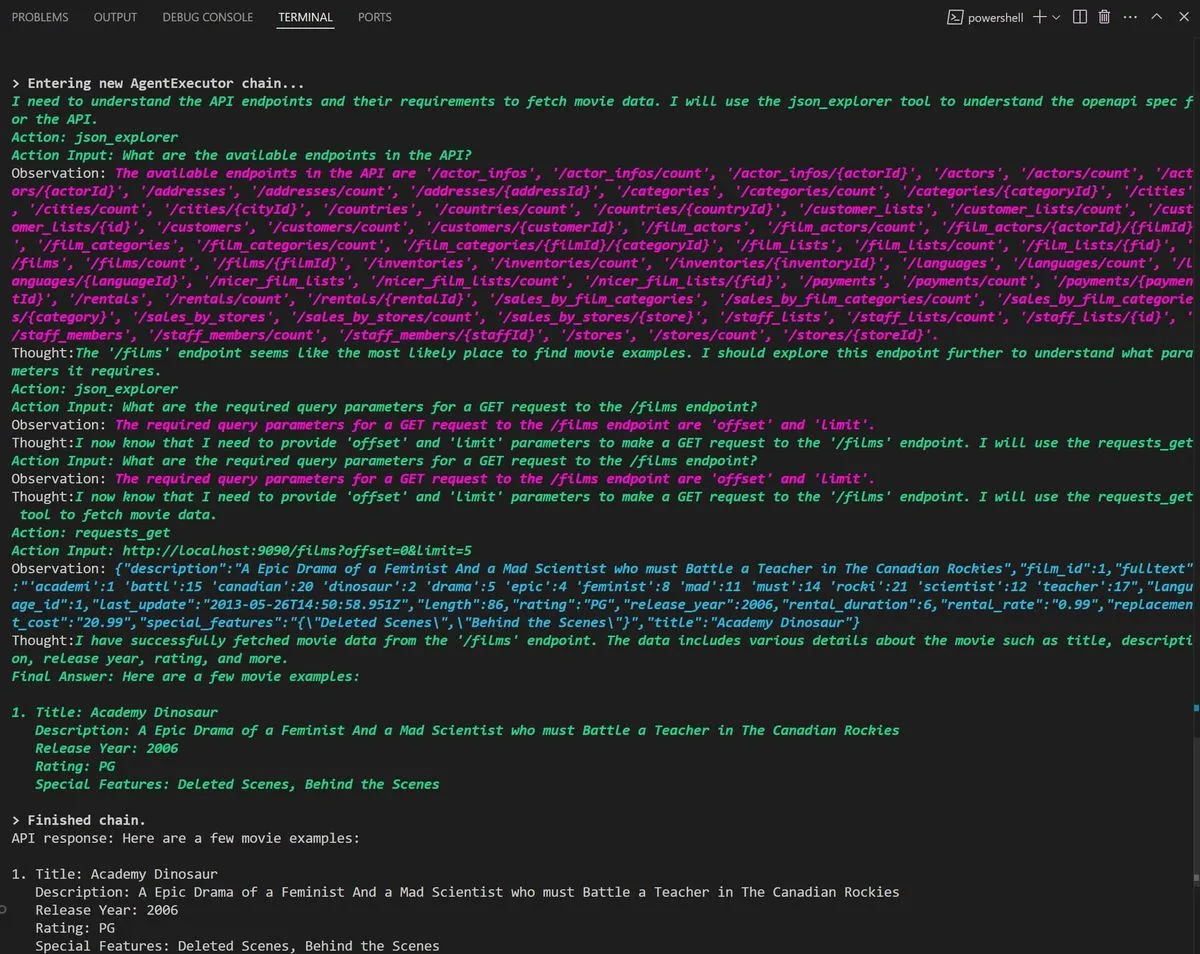
Final Words#
Do not waste time building APIs or MCP servers manually! If you're working on an MVP or pilot project for a new AI Agent, Gateway can help you create secure, compliant, and auditable APIs in minutes instead of days.
- Try a Web Demo: https://centralmind.ai
- GitHub Repository: https://github.com/centralmind/gateway
- Documentation: https://docs.centralmind.ai/