The Zuplo Developer API allows you to programmatically interact with Zuplo. To access the API, you need to create an API key.
API keys are used to authenticate requests to the Zuplo API. They're unique to your account and should be kept secret. Don't share your API key in publicly accessible areas such as GitHub repositories.
Creating an API Key
To start, navigate to the account settings page by clicking your user icon in the top right corner of the screen and selecting "Settings" from the dropdown menu. Click the API Keys tab to view the API keys in your account that you have access to.
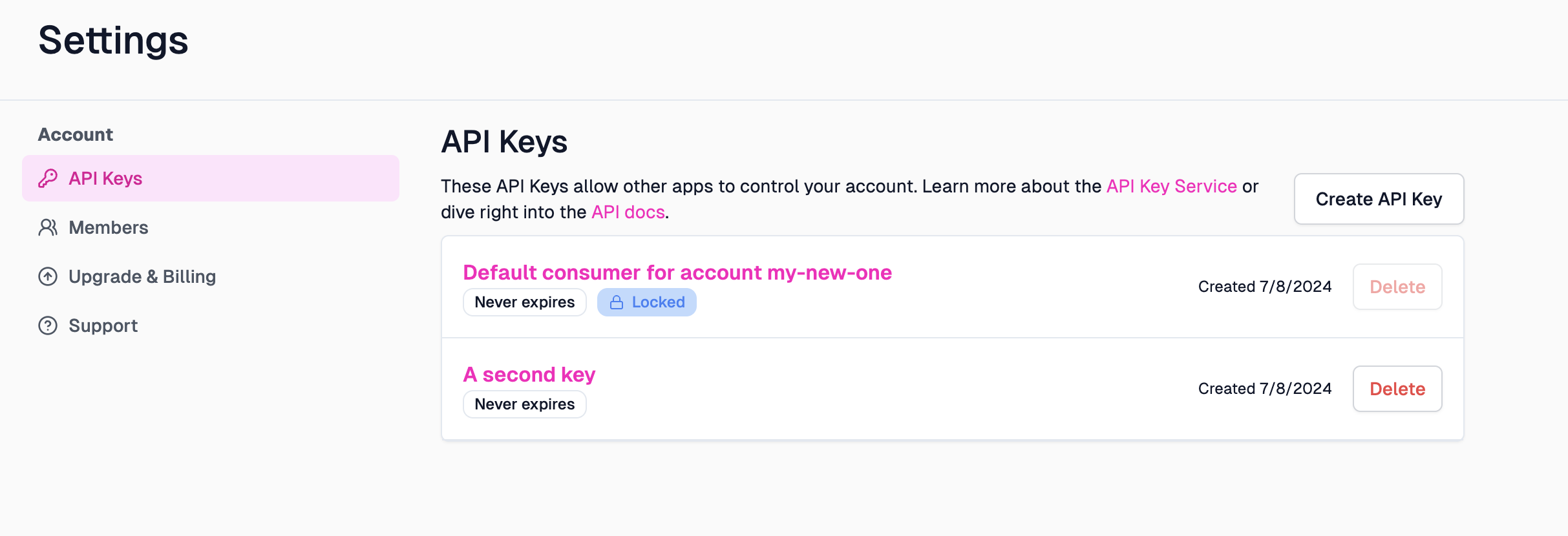
Required Role
Account admins can view and manage all API keys in the account. Developers can only view their own API keys. Members don't have access to API keys.
Select the "Create API Key" button to create a new API key. You can enter a label, expiration, and select the permissions for your new API key.
Enterprise Feature
Fine-grained API Key Management is available as an add-on as part of an enterprise plan. If you would like to purchase this feature, please contact us at sales@zuplo.com or reach out to your account manager.
Most enterprise features can be used in a trial mode for a limited time. Feel free to use enterprise features for development and testing purposes.
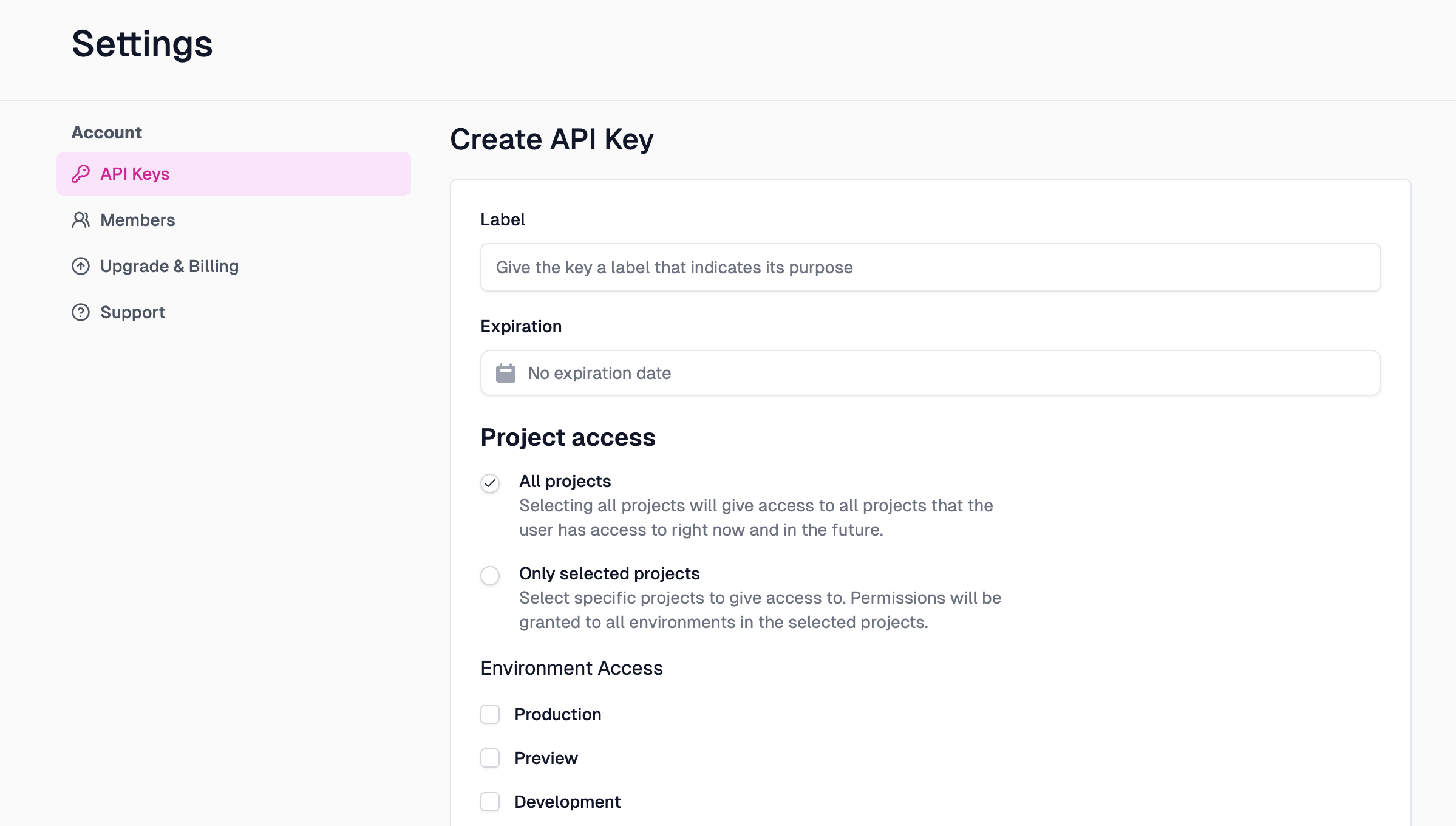
Editing an API Key
API Keys are immutable once created. If you need to change the permissions you will need to create a new API key.
Deleting an API Key
API Keys can be deleted by selecting the delete button on the list page or by opening the details page for the key and clicking the Delete button at the bottom of the page.
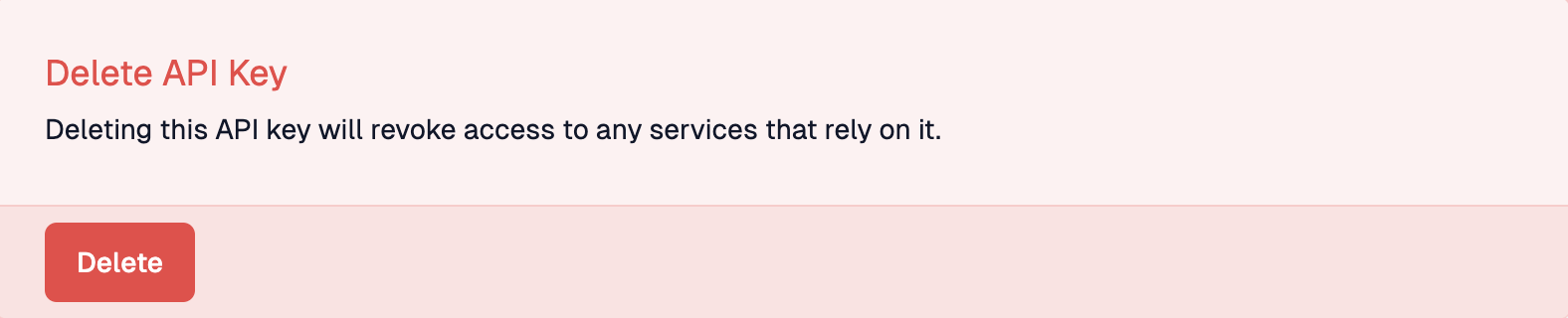
API Key Permissions
Enterprise Feature
Fine-grained API Key Management is available as an add-on as part of an enterprise plan. If you would like to purchase this feature, please contact us at sales@zuplo.com or reach out to your account manager.
Most enterprise features can be used in a trial mode for a limited time. Feel free to use enterprise features for development and testing purposes.
The following table outlines the permissions available to each API key.
Project Access
API Keys can be scoped to all projects or specific projects in the account. Selecting All Projects will also grant all project level permissions to that key. If you want to customize the project level permissions, scope the key to one or more projects.
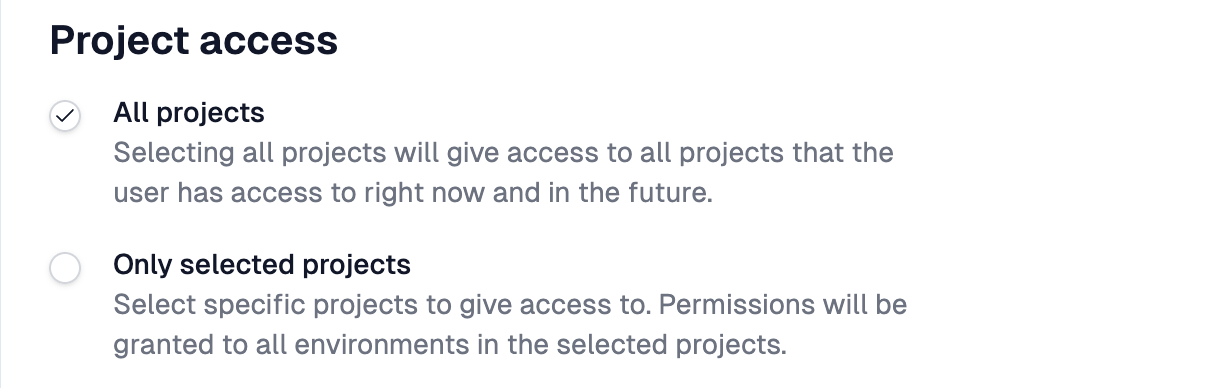
Environment Access
API Keys can be scoped to all environments or specific environments within the projects they have access to. You can select one or more environments. For example, if you want to restrict a key to only have access to only access preview and development environments, you can select only those two environments.
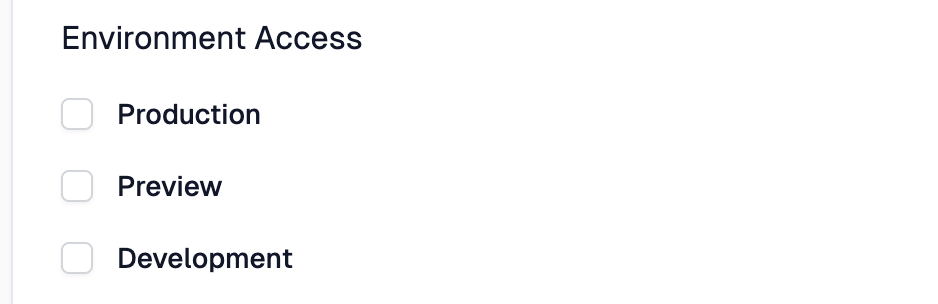
Project permissions
When API Keys are scoped to specific projects, you can select the permissions the key has in that project. For each permission select the level of access desired from the drop down.
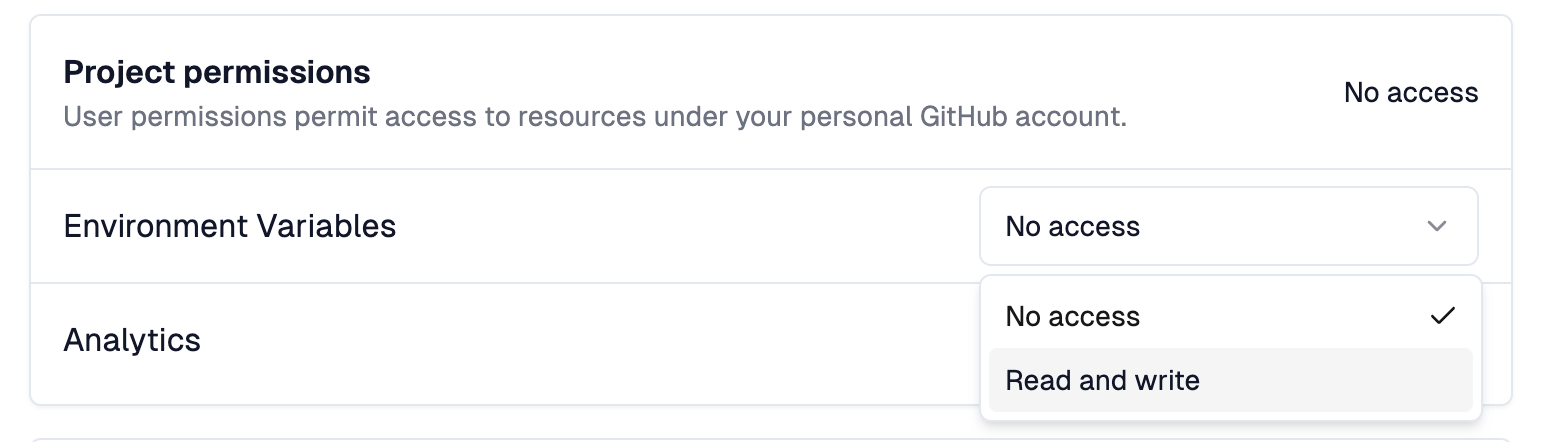
Account permissions
API Keys can be granted account level permissions. These permissions are for account level resources like custom domains, tunnels, etc. For each permission select the level of access desired from the drop down.
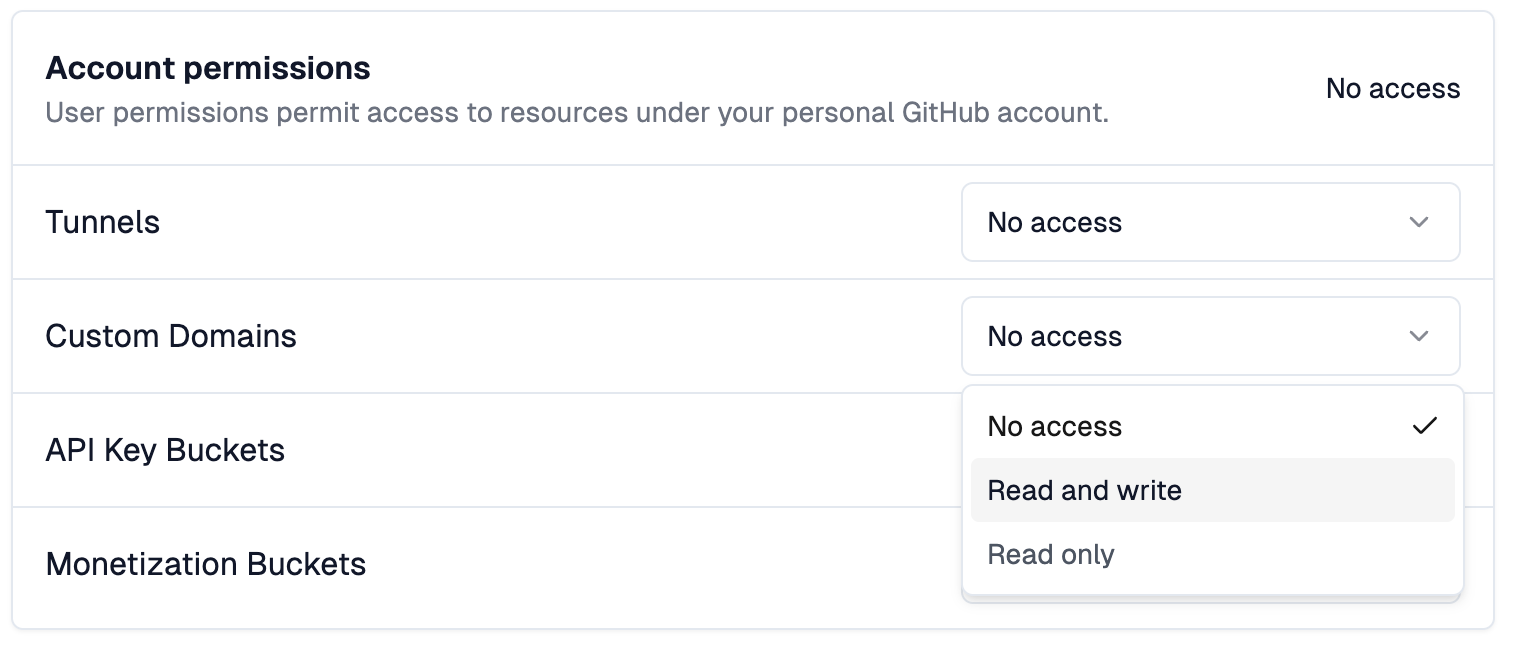
When selecting permissions for API Key Buckets or Monetization Buckets, the environment type scope is also applied. For example, if your key has access to preview environments and has Read and Write access to API Key buckets, that key can only read and write to API Key buckets in the preview environments - it can't modify buckets used in production environments.