Here’s why combining GraphQL with REST is useful:
- Simplified Data Fetching: Avoid over-fetching or under-fetching data common in REST.
- Single Endpoint: GraphQL consolidates multiple REST endpoints into one.
- Schema Control: GraphQL schemas provide clear data structures and relationships.
- Improved Performance: Tools like caching and batching reduce API call overhead.
- Enhanced Security: Use features like authentication, rate limiting, and input validation.
Quick Setup Steps:
- Define a GraphQL Schema: Map REST API data into structured GraphQL types.
- Create Resolvers: Connect GraphQL queries to REST endpoints.
- Optimize Performance: Use caching, batching, and rate limiting.
- Secure the API: Implement authentication, authorization, and input validation.
Comparison Table: REST vs. GraphQL
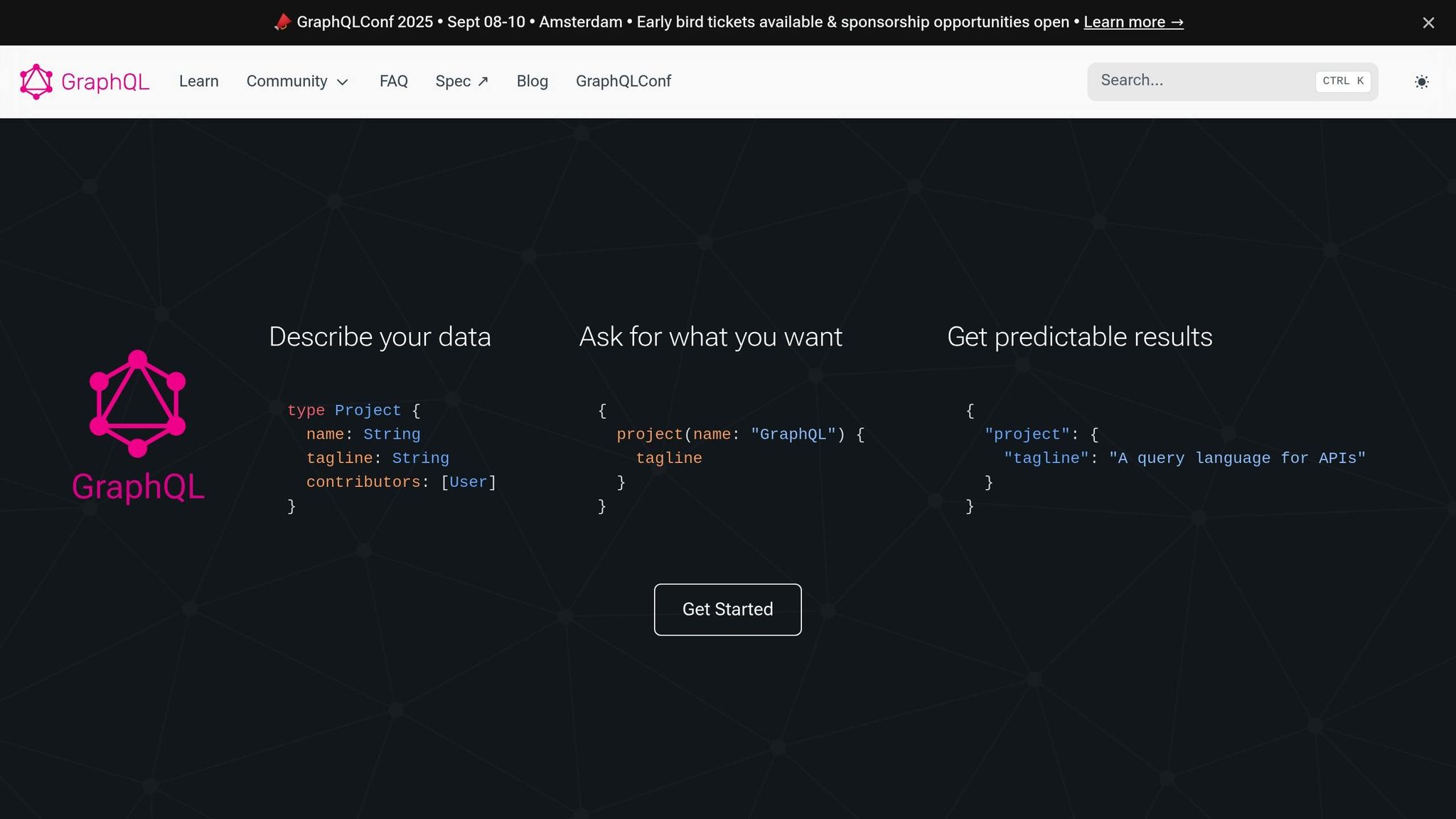
| Feature | REST | GraphQL |
|---|---|---|
| Endpoints | Multiple endpoints | Single endpoint |
| Data Fetching | Fixed data structure | Flexible, client-defined |
| Over-fetching/Under-fetching | Common issues | Avoided with queries |
| Performance | Higher API call overhead | Optimized with batching |
Video: Convert REST APIs to GraphQL in 3 simple steps
We find video tutorial helpful, so in case you would prefer to watch/listen, here's a video from IBM that covers a lot of the same topics:
Setup Requirements
When setting up a GraphQL server to work with REST APIs, you'll need specific tools, a proper configuration, and robust security measures.
Required Tools
To integrate REST APIs with GraphQL, you'll rely on a few key tools:
| Tool | Primary Function | Key Feature |
|---|---|---|
| Apollo Server | GraphQL Server | Built-in support for REST data sources |
| Express-GraphQL | HTTP Middleware | Easy integration with REST endpoints |
| GraphQL Schema Tools | Schema Definition | Generates types from REST responses |
| Zuplo API Gateway | Request Management | Advanced caching and rate limiting |
GraphQL Server Setup Steps
To connect your GraphQL server with REST endpoints, tools like Apollo Server simplify the process. Here's an example using TypeScript to create a REST data source for a movie-related API:
This example demonstrates how to define a dedicated REST data source, ensuring clear separation of logic and efficient data handling. Once your server is configured, securing it becomes the next priority.
Security Setup
Protecting your GraphQL server requires a multi-layered security approach:
| Security Layer | Implementation | Purpose |
|---|---|---|
| Authentication | JWT or OAuth2.0 | Verifies user identity |
| Authorization | Field-level permissions | Controls access to specific data |
| Rate Limiting | Request throttling | Prevents denial-of-service attacks |
| Input Validation | Schema checks | Guards against malicious injections |
For production environments, consider additional safeguards: mask error messages, disable introspection, and set timeouts for REST calls. These measures enhance both stability and security.
Creating GraphQL Schemas from REST
Learn how to map REST responses to GraphQL types and effectively manage errors during the process.
Schema Definition
The following GraphQL schema transforms REST API responses into structured GraphQL types:
This schema simplifies complex REST responses by organizing them into GraphQL types, making it easier to query and manage relationships between entities.
REST Resolver Creation
Resolvers serve as the connection between GraphQL queries and REST endpoints.
Below is an example implementation using Apollo Server's RESTDataSource:
Here's a quick breakdown of resolver types and their best practices:
| Resolver Type | Purpose | Best Practice |
|---|---|---|
| Query | Fetches data | Keep resolvers lightweight; delegate to data sources |
| Field | Resolves nested data | Use DataLoader for batching and performance |
| Mutation | Modifies data | Validate inputs before making REST API calls |
Error Handling
Managing errors in GraphQL differs significantly from traditional REST APIs. Proper error handling ensures smoother debugging and better user experience. Here's how you can handle errors in a query resolver:
Key steps for effective error handling:
- Explicit error types: Define specific error types in your schema to make issues easy to identify.
- Shared interfaces: Use GraphQL interfaces for common properties across error types.
- Logging and monitoring: Implement robust error logging to track issues effectively.
- Error transformation: Convert REST API errors into formats compatible with GraphQL.
You can also configure error policies to control how errors are handled during queries:
| Policy | Use Case | Behavior |
|---|---|---|
none | Default behavior | Returns undefined for data on errors |
ignore | Partial data acceptance | Ignores errors and returns available data |
all | Debugging | Returns both errors and partial data |
Performance Improvements
Integrating GraphQL and REST efficiently requires careful attention to performance. By batching requests, managing rate limits, and leveraging monitoring tools, you can significantly improve the responsiveness and scalability of your system. These strategies build on established security and schema practices to deliver a smoother experience.
Request Optimization
One way to streamline performance is by batching REST requests using tools like DataLoader. Here's an example:
As Raja Chattopadhyay explains:
"With GraphQL, the client can request exactly how much data it needs, making sure the application API calls are optimized. This helps significantly to improve overall performance and reduce underlying network and storage costs".
By reducing the overhead of individual API calls, you can also manage the overall request volume more effectively using rate limiting.
Rate Limit Management
To balance throughput and latency, implement tiered rate limits. For example:
Authenticated users can make up to 5,000 requests per hour, while unauthenticated users are capped at 60 requests per hour. These limits help maintain system stability and ensure fair usage.
Zuplo Performance Optimizations
The Zuplo API Gateway provides several features to enhance performance:
- Advanced Rate Limiting: Set limits based on request volume, payload size, query complexity, and authentication status.
- Performance Monitoring: Use real-time analytics to track latency, error rates, and query patterns.
- Edge Optimization: Deploy GraphQL gateways closer to users to reduce latency.
Additional Optimizations
To further improve performance, consider caching frequently accessed data and limiting query depth:
Platforms handling thousands of requests per second benefit greatly from these techniques. By implementing these optimizations, you're setting the stage for a highly efficient production environment.
Deployment and Monitoring
Deploying and monitoring your GraphQL-REST integration effectively involves a structured production setup and reliable tracking tools.
Production Setup
To ensure consistent deployment, containerize your application with Docker:
Automate the deployment process using CI/CD pipelines for efficiency:
Once deployed, focus on monitoring key performance indicators to ensure smooth operation.
Usage Tracking
Zuplo's dashboard offers tools to track your API's health and performance. Key metrics to monitor include:
- Request volume and latency
- Error rates by endpoint
- Query complexity scores
- Authentication status
- Rate limit usage
Keep an eye on error rates and request patterns to proactively address potential issues. For distributed tracing, OpenTelemetry can be a powerful tool:
In tandem with monitoring, handle schema updates carefully to ensure backward compatibility.
Schema Updates
Updating your schema requires a systematic approach to avoid disruptions. Here’s how you can manage it:
-
Add Deprecation Notices
Mark outdated fields as deprecated to guide developers toward newer alternatives:graphql -
Track Field Usage
Use tools like Zuplo's analytics to monitor the usage of deprecated fields and identify impacted clients: -
Coordinate Updates
Plan schema changes during off-peak hours and communicate updates clearly via your developer portal. Allow at least 30 days for clients to adapt to breaking changes.
"GraphQL enables frontend developers or consumers of APIs to request the exact data that they need, with no over-fetching or under-fetching." – Selvaganesh
Zuplo also offers additional features to enhance your deployment and monitoring processes, such as:
- Blue-green deployment support
- Automated schema validation
- Real-time performance monitoring
- Custom domain configuration
- Edge deployment options
Conclusion
GraphQL brings a new level of precision and efficiency to working with REST APIs, making data queries more straightforward and effective. Here's a quick recap of the main takeaways and actionable steps to get started.
Key Points
GraphQL serves as a powerful query layer for REST APIs, offering several clear benefits:
- Efficient Data Fetching: Clients can request only the data they need, avoiding the common REST pitfalls of over-fetching or under-fetching.
- Improved Developer Workflow: A strong type system supports features like auto-completion and real-time query validation, making development smoother.
- Streamlined Architecture: Instead of juggling multiple REST endpoints, GraphQL consolidates access through a single endpoint.
- Better Performance: By cutting down on unnecessary data transfer, GraphQL boosts application performance - especially important for mobile apps.
Using these advantages as a foundation, you can start integrating GraphQL to enhance your API workflows and see immediate improvements in efficiency.
Getting Started
Here’s a step-by-step guide to implementing GraphQL alongside your REST APIs:
- Set Up the Environment: Install Node.js and GraphQL-related packages to prepare your development environment.
- Design the Schema: Map out a schema that mirrors the structure of your REST API.
- Implement Resolvers: Create resolvers to connect GraphQL queries to your REST endpoints.
- Monitor and Optimize: Use tools like those from Zuplo to track essential metrics and refine performance.
Key metrics to monitor include:
- Request volume and latency
- Error rates
- Query complexity
- Authentication status
- Rate limit usage